Load Newsreader Bold Font
With the rise in popularity of easy to use website builders more and more people are wanting to know how to create website templates. And for good reason!
There is a HUGE market of folks that are opting out of custom coded websites and instead turning to more turnkey solutions. Solutions that help you get a website up and running in days not weeks or months.
But, none of that would have been possible just a few years ago.
I started my web design journey back in 2014. That was right on the edge of things like WordPress shortcodes being phased out in exchange for theme based plugins that called themselves “drag and drop.”
But, having used those plugins exclusively for quite a few years, they were actually ANYTHING BUT “drag and drop.” More like “grab and wrestle.” 😂
Some of the bigger names were around like SquareSpace but they were anything but easy to use.
The Drag and Drop Website Builder and the Rise of Website Templates
As tech progressed, browsers got better and modern development evolved website builders became much, much easier to use. So, it became more feasible for folks that didn't have any kind of knowledge or skill in web development to build websites.
But, as many of you designers reading this would know, new tools are great BUT it still takes a decent amount of knowledge, patience and grit to make a website that really stands out and serves it's purpose.
It's like thinking anyone can build a house because we now have really great cordless power tools. Maybe that's MORE true because of those tools, BUT it still might be better to hire someone to make sure the house doesn't fall over from a gust of wind.
Still, with their being 33,185,550 small businesses in the U.S. alone not every business is going to have the budget to hire a designer to build a site for them from scratch. Thus, the rise of the website template.
Pre-Fab Homes and Website Templates
So, instead of building a house from the ground up using power tools you now get a pre-built home that gets delivered to you. All, you've got to do is paint a few walls, connect the power and bada-bing bada-boom, you're in business.
Having been in the webspace for quite some time I do have to say that not all website templates are the same. There are some that are great. People love them. They're diverse enough to be used by a lot of different folks but unique enough to really address the needs of a specific type of user.
Then there are some that aren't well thought through. They're tough to use and don't have the things the user really needs easily available.
So, we're going to talk about it. Here's how to create website templates that stand out and people love to buy.
How to Create Website Templates for a Specific Audience
The problem I see over and over with people wondering how to create website templates is they think they have to make their templates everything to everyone. A “Swiss Army Knife” of templates if you will.
I get the reason behind that.
You want to sell as many templates as you can. So, you try to be as all encompassing as possible.
The problem is people don't want a website template that will do EVERYTHING. They want a website template that will solve their very specific set of problems.
We think that way for just about everything we buy especially as the price point goes up. We want products and services that had us in mind from the beginning.
Let's say you were remodeling your bathroom. Let's say you had two options. One person works exclusively on bathrooms. The other has done a lot of different kinds of construction BUT they've had a string of chicken coup jobs the last few years.
Sure, the guy who builds the chicken coups would probably do a fine job on the beehive tile pattern in your shower, but why not go with the one who has more experience on bathrooms?
Websites have to be even more specific. The types of things that a photography business wants out of their website is going to be pretty different from a clothing store.
Sure, there's some overlap, but, if I'm picking a template it's going to be one that has the solutions I'm looking for not those that could be generally used by everyone.
So, if you want to know how to create website templates that really sell, you've got to get really specific on who your building for. AKA, we need to pick a niche.
Picking an Ideal Customer Avatar
Okay, so, you need to pick a specific type of person that you're building a website template for. I know this can feel really scary. BUT, if you want to know how to create website templates that people actually want to buy YOU CAN'T SKIP THIS.
So, how do you pick a niche? I like to consider 4 basic questions:
- Where is there good opportunity in the market?
- What experience do I have in that niche?
- Do I have specific skills for that type of user?
- Do I like serving them?
All of those questions are important and will point you in the right direction. But, how do you figure them out?
How to Determine a Niche for Your Website Templates
To figure out where there's good opportunity, I'd turn to organic traffic tools like Google's keyword planner. At first pass, you want to keep your search REALLY general. I'd just search “website templates” and see what kind of results you get.
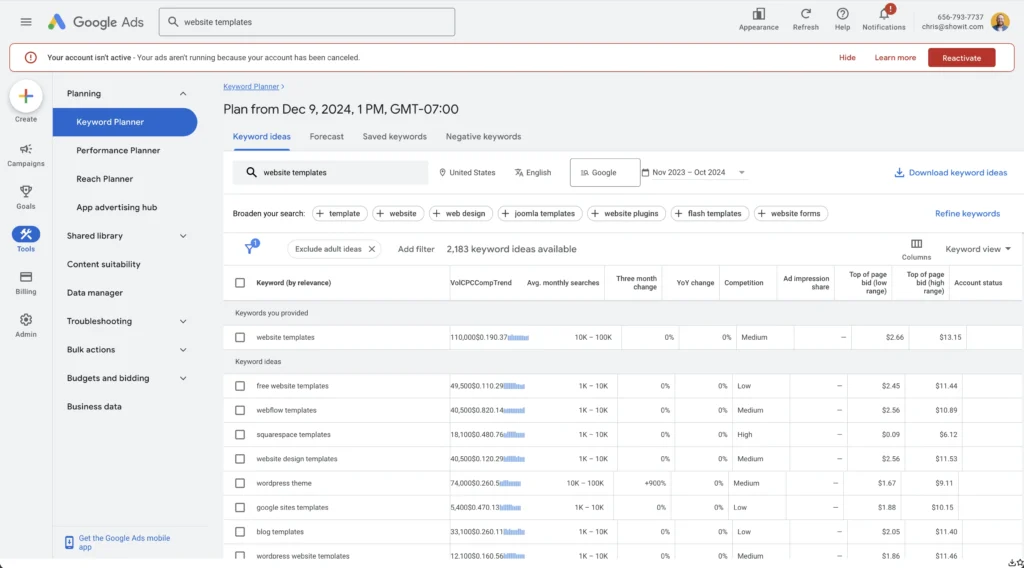
You can even download the results and save it as a spreadsheet.
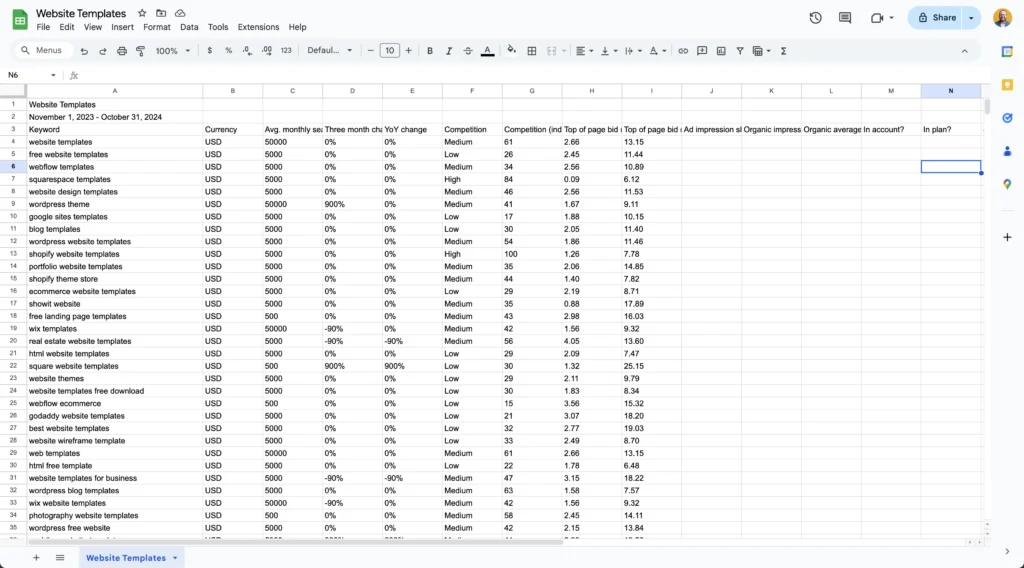
The main thing you're looking for here is a phrase like “website templates for real estate” that have higher volume but low competition.
It might take some time BUT don't skip out on this step. If you can find an underserved group of folks that are actively searching for website templates, you'll have a HUGE lead on the right niche to pick.
From there you ask yourself if YOUR best suited to help that kind of market. How do you know? Have you worked on a website in that industry before? OR do you have personal experience in that industry?
A lot of Showit designers started as photographers and then began creating website templates for photographers. Photography is a perfect niche for former photographers.
Picking a niche that you have some experience with gives you insight into what people in that industry need from their website.
But, if you really want to know how to create website templates that people love make sure you choose an industry that you like. Your passion for the thing you're working on will come through one way or another.
And, people will have a hard time loving your website templates if instead of passion all you feel is disdain for that niche. So, at the very least, make sure you like the industry you're creating a template for.
Key Elements When You Create Website Templates
Okay, now that you've got a niche in mind the next step of how to create website templates that people actually want to buy is making a general idea of how the site will look and what it'll have
Specifically, we need to nail down:
- Branding
- Pages
- Features (like eCommerce or a membership portal)
Each of those things are HUGELY important to potential website template purchasers. Try to get into the mind of the person buying the template.
What are their “must haves?” What are the things they absolutely DON'T WANT on their website?
How do we know? Well, we've got an ideal customer avatar, right? So, let's find someone that fits their description and ASK THEM!
Don't just guess. This is like a secret weapon for how to create website templates that get sold.
This person will be your sounding board throughout the entire process. You'll ask them what they think. What do they like? Dislike? Have to have?
All the juicy deets.
Let's go through each decision one by one and chat about them briefly.
Branding Your Website Template
You might think that branding isn't important for a website template since a lot of people are likely to come with a brand already. But, you'd be wrong.
We want to create a website that your target audience can see themselves in. So, the brand needs to speak to them. They need to think things like, “oh my gosh, this is perfect!”
Will we exclude some people who have different taste? Yes. But you've got to remember if we create website templates that are too generic then we become appealing to nobody.
AKA trying create website templates that are everything to everybody makes them nothing to no one.
So, think through a color palette that matches your ideal customer avatar. Think through font pairings that will work with their own business's brand and use those on the website template.
This isn't about what YOU would want. It's about what THEY would want.
Adding Pages to Your Website Template
Now, we've got to think through all the pages your target audience would need on their website. To do that you kind of need to think about what the goal of their website would be.
Are they hoping someone will end up on a contact page and set up a time to chat? Are they hoping someone signs up for a lead magnet?
The answer to those questions will determine what pages you include. But, in general every website template should have at least 4 pages:
- Home
- About
- Contact
- 404
From there you get to pick. Do you add a services page? Do you add a sales page?
All of that depends on the type of person you creating the website template for.
Oh, and, bonus points for creating multiple versions of the same page. If you're wondering how to create website templates that are no brainers for folks, this is a big one.
Choosing Features for Your Website Template
Finally, we come to the features we choose for our template. This is where things get a little hairy.
Often times, you don't need to create a feature from scratch but rather you need to find a solution that already exists and create a place on your website for that feature to work.
So, instead of custom coding an eCommerce feature you make templates for a WooCommerce product.
But, all of this still goes back to the needs of your ideal customer avatar. Get inside their heads and figure out what types of things they'd love to have on their website.
Using Showit to Create Website Templates
Once you've got your ideal customer avatar down and you know what they'd be looking for in a website template, it's time to build the dang thing.
There are a lot of platforms to choose from and all of them do a lot of great things. But, Showit prides itself on giving you the ability to have the most creative freedom.
And, it integrates with WordPress. So, no matter what functionality your ideal customer avatar needs, it's available through a third-party plugin.
It's also one of the easiest web building platforms to use. So, when someone actually buys your template you won't have to answer endless emails from frustrated customers who can't figure out how to get it to work.
Plus, the Showit support team is some of the best their is. Your customers won't be on their own to search through help docs. They'll have folks that actually care sending them real feedback and very possibly a loom video on how to do what they're trying to do.
Plus, it's easy to import and export templates on the Showit platform.
The goal is to have the entire process from purchase to install done without you having to step in.
Showit allows you to give share keys to people who buy your templates so you don't have to install it for them.
Listen, we're obviously a little bias about the best website builder to create website templates for. But, we're pretty sure Showit is a great option to choose from.
Marketing Your Website Templates
Alright, it's time to start marketing your website template once you've got the thing built.
This more than anything is where I see people stumble. They create these beautiful templates that are perfect for a their user persona. They put it out into the world and just hope people will somehow find and buy it.
Often times, they're disillusioned when they get little to no sales.
Just as important as it is to create great website templates, you've got to do great marketing for those website templates.
Really, you need to ask yourself two questions:
- How much to charge
- How people will find out about it
Let's tackle each of those questions:
How Much Should You Charge for a Website Template
How much you charge depends on a few factors:
- The general budget of your ideal customer avatar
- The competition
- The positioning of the template
It all starts with the ideal customer avatar, as always. You need to figure out what kind of budget they might have for a website template.
And, this can vary drastically from one type of target audience to another.
It's probably better to think in terms of earning potential of the person buying the template. You're probably okay to charge more if the business has the potential to make a ton of money.
But, on the other hand, if you're planning to create website templates for an in-home math tutor, they're likely not going to have a ton of extra money to spend on building a website.
That doesn't mean you shouldn't create website templates for in-home math tutors. It just means you need to have a different marketing strategy for them.
You're more going for a low cost, quantity based product than a high-end, luxury product. And you get to create your website template accordingly.
Using Competition to Determine Your Template Price
After you consider the user's budget it's time to think about your competition.
How much are other people charging for similar templates? Do they have more features and more pages than you or less?
All of that will help to determine how much you charge.
You're probably okay to charge more if you have 10 more pages and 15 more feature options on your website template than everyone else.
You'll have a really good idea of how much to charge for a website template once you've got those two things, user budget and competitor pricing, figured out.
How to Market a Website Template
Now that you've got pricing down you've got to figure out how to market your website template. And, this is where things get pretty hairy.
There are so many things you COULD be doing:
- Paid ads
- Email marketing
- Organic traffic
- Social Media
But, here's my encouragement to you. Pick one thing, and get really good at it. Don't try to do everything all at once.
So, if you pick social media, go all in on a single platform. Post every day. Try to build your audience. When engagement is low, try to figure it out. And keep at it.
If you pick organic traffic, blog every week. Get really good at keyword research and making great content.
Whatever it is, commit to becoming the best at it.
If you're starting from scratch, it's going to take some time until you start seeing sales. But, that's okay!
Think of it more like an investment into your future. You might have to work really hard now, but, eventually, it'll get easier and easier.
Don't Just Learn How to Create Website Templates…Learn How to Create a Customer Experience
Finally, it's not just enough to know how to create website templates. You've got to know how to create a really good experience for the people purchasing your templates.
You won't make a lot of sales if you create a really sick looking template but you don't provide any support OR it's tough to actually use your template.
So, you've got to think about the user experience from start to finish.
A lot of people that sell website templates will have a corresponding course they give template purchasers for free that walks them through how to use the template.
You could create loom videos on common things people have trouble with.
Whatever you do just be intentional and think through the whole journey someone makes when they're buying a template.
Sure, you might make a few sales if you don't. BUT, that'll be short lived once word gets around that your website templates are tough to use.
Final Thoughts on How to Create Website Templates that People Love
Listen, this is going to be tough to hear, but, your first few templates aren't going to be great. They just won't be. And, that's okay. Nobody's are!
You still have to make them.
Because if you don't make your first few bad ones, you won't eventually make really good ones. It takes some time to think through all the stuff that's important on how to create website templates that sell.
But, don't let that intimidate you. Don't let that stop you from just getting started.
Sure, you might not make a lot of sales at first. But, eventually, you'll learn how to improve your templates and your marketing if you keep at it.
It's easy to look at other businesses out there who are killing it with website template sales and think they just have a magic touch.
But, in reality, they've just been doing it a really long time. They've made a lot of mistakes and they've learned from it.
You will too. You just have to get started. So, what are you waiting for?
Go build a website template.

Chris is multitalented, being able to play a number of instruments, and having an inclination towards creative design, AND technical know-how. He cheerfully brings his Swiss army knife of skills to our designer community.
