Spoiler alert: SEO for Showit is no different than SEO for any other website builder.
Take your pick:
- SquareSpace
- Webflow
- Elementor
- Weebly
- Wix
- WordPress.com
- [Input the name of your website builder here]
It doesn't matter what your platform may be. Good SEO principles carry across every website out there equally. Showit is no different.
The Truth about SEO for Showit
I'd love to be able to tell you that Showit is WAYYYYY better for your SEO than other platforms out there. BUT, that just isn't the case. And, you can see that reflected in some of our testimonies:
The Good
“It's much better on SEO for showing up on google, more than all the others”
Graham Chappell
“I love the way my SEO has boosted”
Eva Cooper
The NOT So Good 😂
“Bad SEO”
Donna Grant
“SEO optimization isn't as robust as other sites I've used”
Zackary Bradley
Now, why do I share the bad at all? Isn't that bad marketing!?!? 😱
I want you to see that the platform you choose to build your website on isn't nearly as important for SEO as what YOU do with it.
Showit gives you the power and tools to take control of SEO on your website and really start to climb up Google rankings. But, a lot of it is completely up to you.
So, if you really can have good SEO no matter which website builder you're on the question becomes, “What can I do to really help SEO and start to rank on Google?”
I'm so glad you asked. Let's dive in and talk about what you can do to optimize SEO for Showit websites.
This is a big post SO if you want to jump around:
A Wholistic SEO Strategy
I like to look at SEO for Showit websites like a house.
You're the homeowner AND you love having house parties. After all, what good is a home without having other people to enjoy it with you? Maybe that's just the extrovert in me BUT stick with me on this analogy, ok? 🤣
Every house that loves having house parties needs three things:
- A good FOUNDATION
- Stunning CURB APPEAL
- And, killer PARTY INVITES
Let's talk about what these mean for your SEO and then we'll dive a bit deeper into each one.
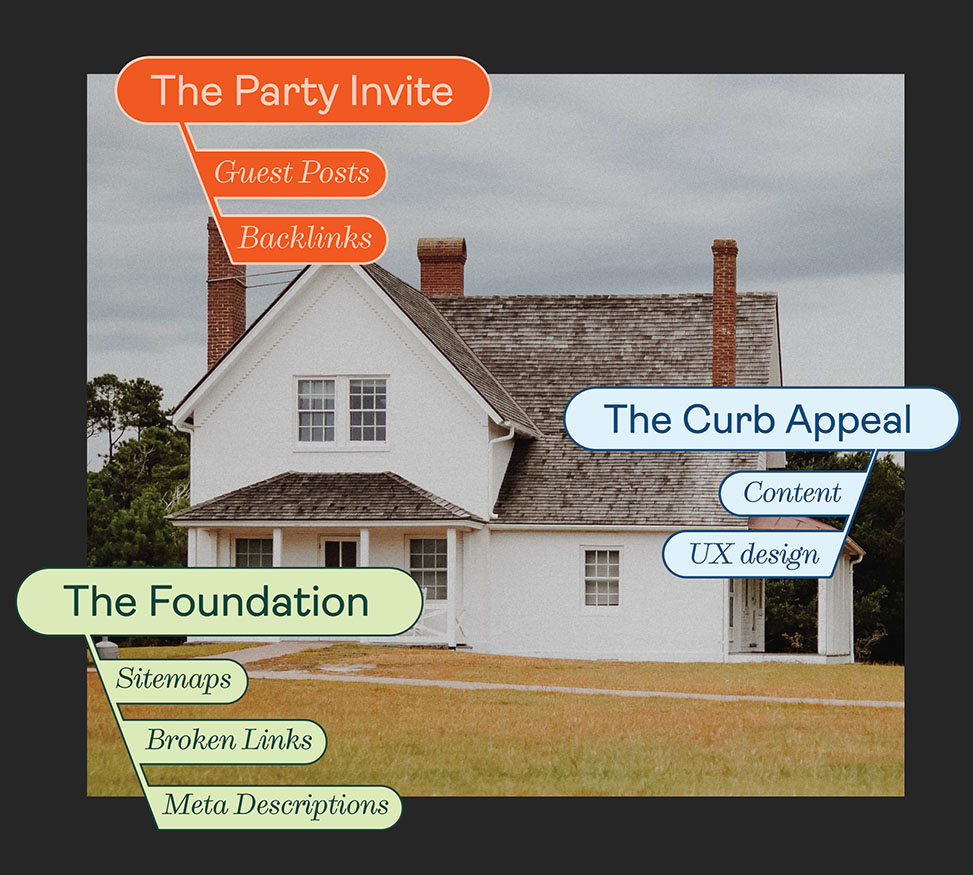
The Foundation
On a house, the foundation is pretty important. It supports the entire house, AND if it's messed up, the house won't be standing for very long OR at the very least “you gonna have problems.”
That could include the literal foundation BUT it could also be things like plumbing or electrical wiring.
After all, who wants to go to a house where the toilets don't flush? Not me 🙋🏼♂️
A lot of this stuff isn't seen BUT it's still important. These are things like:
- Broken links
- Page speed
- Meta Descriptions
- Sitemaps
None of that stuff is super fun to work on. After all, it doesn't change the aesthetic of your site BUT it's important nonetheless to your overall SEO strategy.
The Curb Appeal
The curb appeal of a house is the look of it.
Does it have a fresh coat of paint? Is the lawn landscaped? Marble countertops? It's the fun part of a house AND the part that we get the most say in.
You don't have many options when it comes to plumbing BUT you do have TONS of options on paint colors.
The curb appeal of your website includes things like:
- User Experience
- AND, Content
User experience has to do with how intuitive your website is for a user. Is it tough to navigate? Did you think about the user journey at all? What page will they start at AND where do you hope they'll end up?
Content is just that, it's your blog posts, the words on your main pages AND the images you choose amongst other things.
Truthfully, good content covers a multitude of sins with SEO.
In other words, you could have an “ok” foundation with really good curb appeal and still really crush search engine rankings.
Content is king. So, if you favor anything on building SEO it should be your content.
The Party Invite
How do people know to come over to your house unless you invite them!?!? 🎉
Every good SEO strategy is rounded out with a decent amount of effort to let people know where the party's at.
How do you do that?
Simple: backlinks.
A backlink is a simple way of saying “getting some other website to put a link to YOUR website on one of their pages.”
In the early days of Google, backlinks were the only thing it took to rank higher in search engine results. But, then things got kind of spammy.
People would go to every single site they could find and just put links to their websites in the comments. Sometimes multiple times…it was ridiculous.
Then Google caught wind of what was happening and said, “NO MORE!”
So, you don't just want any ole website to have your link on it. You want websites that are within your industry to sport your URL. AND, hopefully, they're doing it in a tasteful way.
Instead of just copying and pasting your link, they're putting it in some descriptive text that speaks to what the page they're linking to is all about.
Tools That Will Improve Your SEO On Your Showit Website
There are a few tools that will help at each step of the strategy that are worth mentioning now. Some of them are free to use and others require a bit of money to access their full features.
As with most things, you could do everything I mention here for free. BUT, it's much more work. So, you just have to determine whether it's worth more to save time or money at this season of your business/life.

Let's start with the free stuff.
Free Tools That Help with SEO
The main free tool for SEO that you MUST familiarize yourself with is Google Search Console.
You can do a smattering of things in Google Search Console like submit sitemaps or hunt down broken links. It's a must to sign up for and register each and every site you own or are helping someone with.
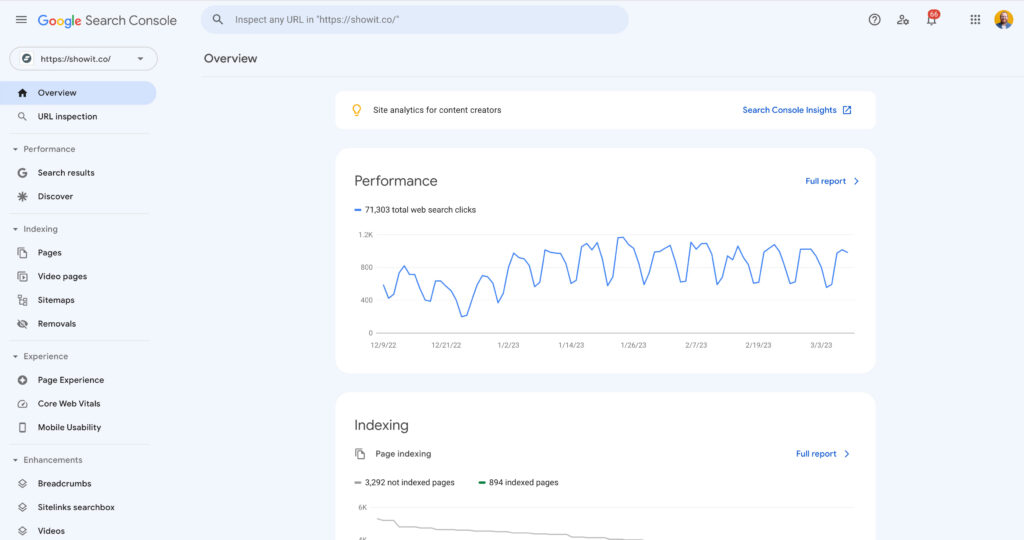
After that, tools like Google Ad Planner are great for keyword research. Or the chrome plugin called Keywords Everywhere can be helpful to sus out helpful keyword phrases for your next piece of content.
There are also tools like Yoast SEO or Rank Math for WordPress Users.
Paid Tools that Help with SEO
Now on to the stuff that might cost a little bit of moolah.
SEM Rush is one of my favorite tools for SEO. It does a lot of things all in one. It will tell you about the health of your foundation, give you content ideas AND help you get backlinks PLUS SO MUCH MORE!
Okay, sorry I sound like an advertisement. This is not that. I just use SEM Rush and love it.
Outside of that, there are some cheaper options like Ahrefs or MOZ.
If you're a Showit user, you'll either need to be on our Tier 1 plan or Tier 3 to use SEM Rush or Ahrefs because of the way we run our servers.
Now, let's dive a little bit deeper into each of the three steps in building SEO for Showit websites.
SEO for Showit Step 1: Building a Good Foundation
Plain and simple: Making a solid SEO foundation for your website is done by following best practices for any website. If your website is healthy THEN it's a really good base for all your content and Google will favor it over other sites with similar quality content that AREN'T as healthy.
Just like physical health, there are some things that are really big deals and some things that aren't so big of a deal.
So, let's break things down by importance and hit on a few.

Big Deals for Your SEO and Showit Foundation
No Broken Links
Broken links are links on your website that go to pages that have been deleted. In other words, a user clicks a link expecting it to take them to a page but instead, they land on a 404 page.
You know the one that says: “Whoops, we don't have what you're looking for BUT…”
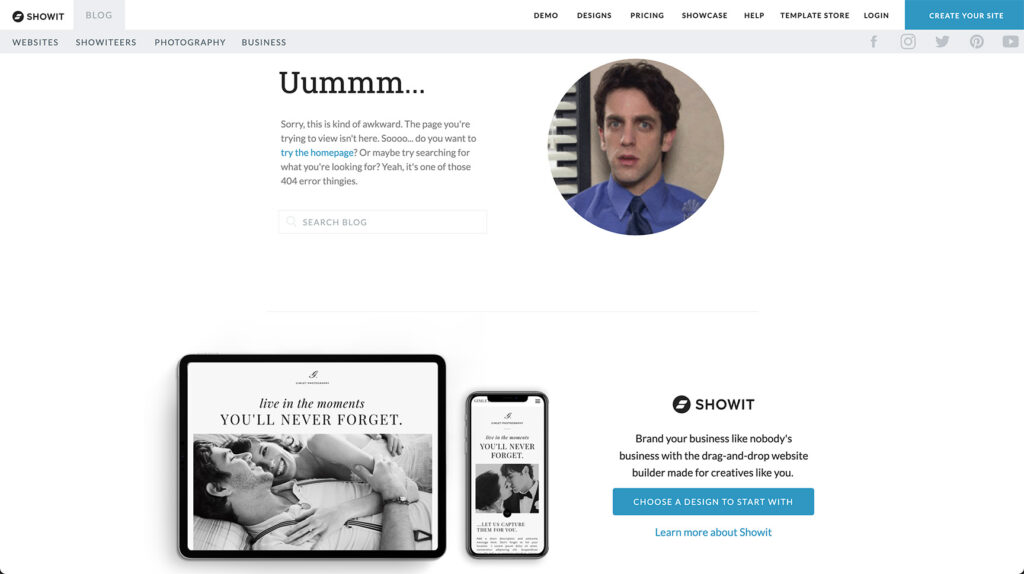
It's not a great experience for a user AND it's something you can easily fix. SO, it should be a priority.
To root out broken links you could use a tool like Dead Link Checker or the site audit in SEM Rush. Then you can remove the link altogether OR add a 301 redirect.
A 301 redirect is basically saying that one page was permanently moved somewhere else. So, you get a different URL than the one you thought you'd get.
So, find a page that is similar in content and just send them there.
You can add redirects directly in Showit to Showit pages. OR, if it's a WordPress page you can use a plugin like Redirection.
Sitemaps
A sitemap is simply a list of all the pages to a website. Every Showit website has a sitemap. Or, sometimes plugins create sitemaps for you if you're using a tool like Jetpack or Yoast.
BUT, there are a few steps you want to take to make sure that the major search engines have your site map.
You can find your sitemap at yourwebsiteurl.com/sitemap.xml.
Then you need to hop on over to Google Search Console and tell Google where they can find. It's a pretty easy process.
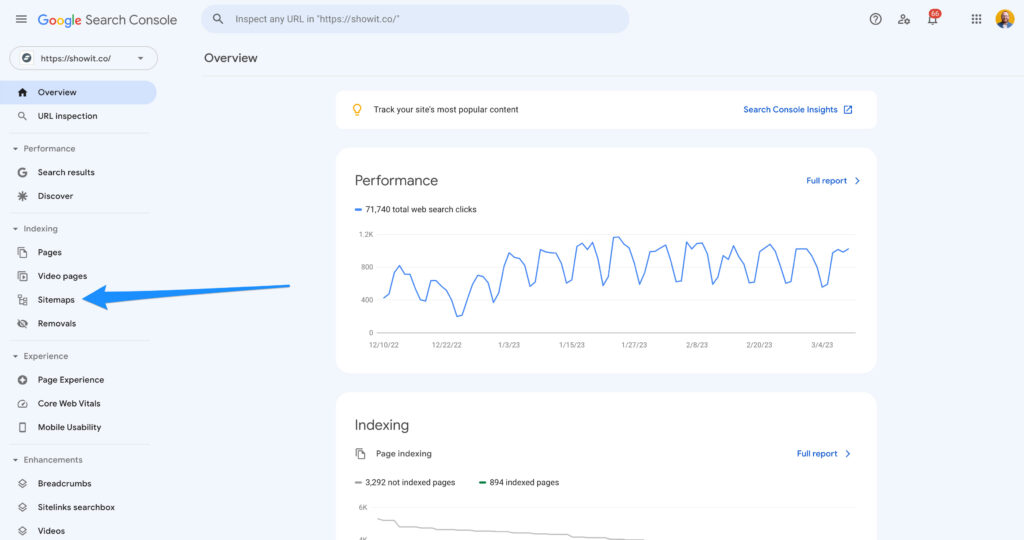
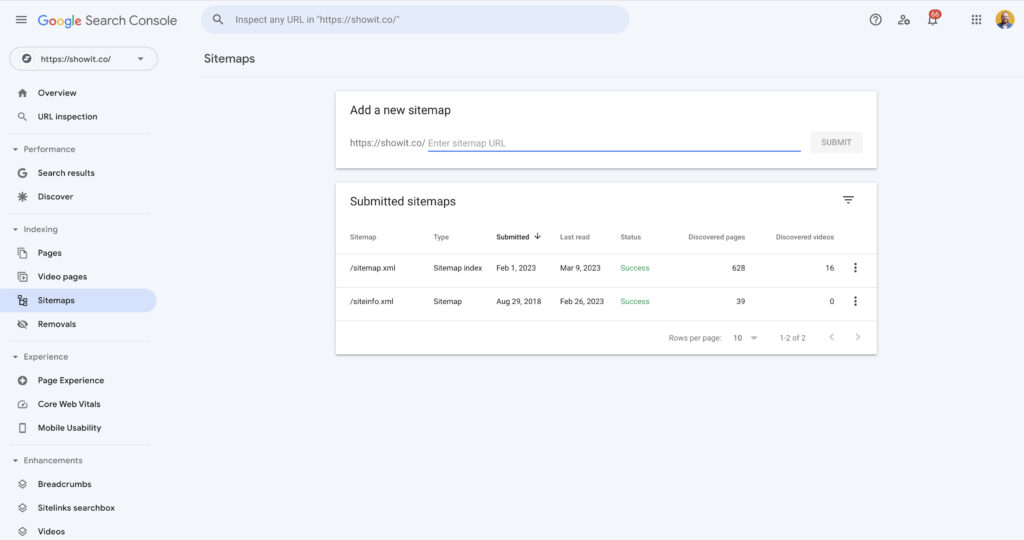
Site Speed
Site speed plays a role in your SEO. “How could that be?” You say!
Well, Google and other search engines want you to prioritize the experience a visitor might have with your website. It's a really bad experience if the site is slow and the user has to sit around forever in order to see content.
How do you make a Showit website faster? GOOD QUESTION!
It starts with tools that Google actually made called PageSpeed Insights.
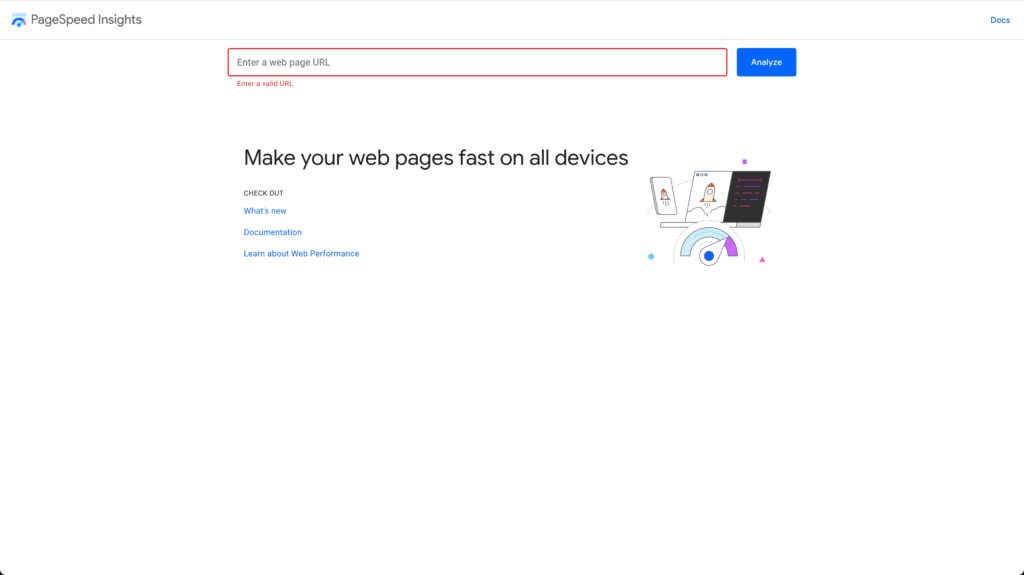
Drop any URL in there and it will give you all sorts of insight on what you could do to make your site a better/faster experience for users.
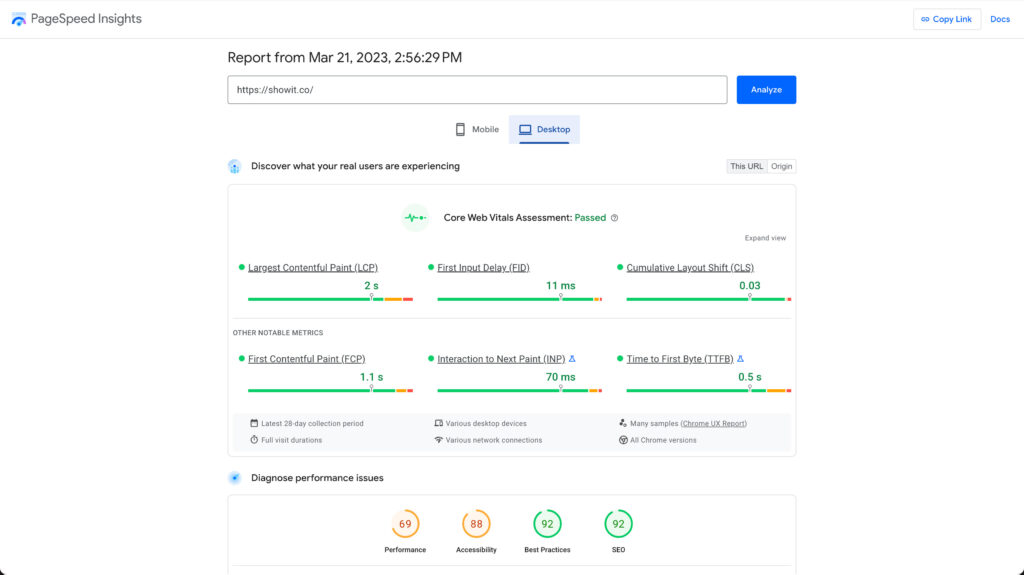
Now, this assessment gives you much more than just PageSpeed. But, all of it is good practice and has the potential to impact SEO on your Showit website.
BUT, there's a tradeoff.
You could make a web page score perfectly with this assessment BUT it'd be pretty boring. In fact, it would just be plain text on a plain background.
The more you add with forms, or pop-ups, or images the more your score goes down. So, you kind of have to ask yourself, “How important is the highest speed score Google can give me over a website that actually looks good?”
I've written about this concept pretty extensively in a help doc all about Google Core Web Vitals and Showit.
The biggest culprit of slow pages is big images. So, make sure you're compressing your images before you add them to your website and scale them down to the size they need to be before you add them.
That will help a ton with website speed and ultimately your SEO for Showit.
Medium Deals
Now on to things that aren't HUGE deals but are worth looking at.
Alt Descriptions
Alt Descriptions are the description for folks that might be visually impaired. Screen readers use Alt Descriptions to describe what a person might see if they were able to view those images.
Not only is this good SEO practice but it's also just the right thing to do. It only takes a few seconds to describe an image AND it could really help someone that has a disability.
So, make sure you add a short description every time you add an image.
You can do that in Showit right under the image properties in the Showit app. The one you want to make sure you take care of is the “Description” field.
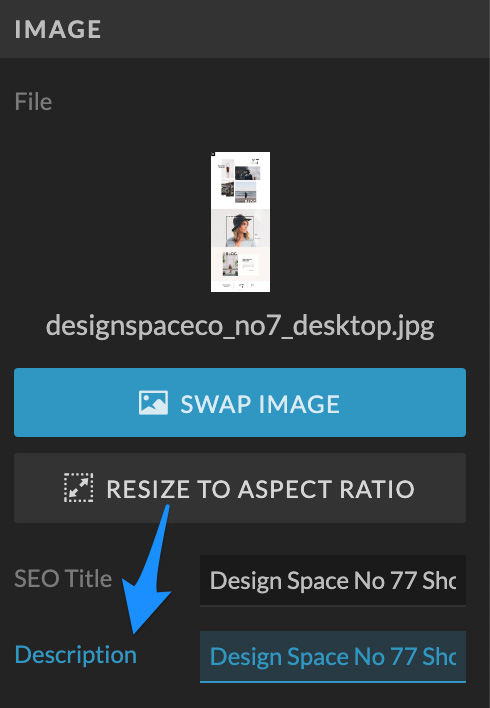
The key here is that you want it to be a true description of the image. Don't use this as an opportunity to add your keyword focus.
If you can fit it in the description, great. But, if not, keep it simple and to the point.
H1 Tags
An H1 Tag is HTML speak for the highest priority header for a webpage.
In HTML you can have elements for headers ranging from 6 (least important) to 1 (most important). So, something like this:
- H1: Most important header tag on the entire page. This should tell the reader the overall idea of what's on the page
- H2: What's used to split the page up into important sections
- H3: Sub-sections of H2
- H4: Even “subbyier” sections of H3
- H5: slightly more important than an H6
- H6: slightly more important than a paragraph text
I rarely use H4 tags and I never use H5 or H6 tags.
The key here is you need to have no more and no less than 1 H1 tag. AND, it needs to be descriptive of what the user will get on the page.
I've seen a lot of people say something like “Hi, I'm Jessica!” and make it an H1 tag.
That's great if you hope to rank well for all sites about someone named Jessica. But, it likely won't be super helpful even if you do rank well for something like that.
No. You want to rank for things like “Best Hair Saloon in Tallahassee” or “eCommerce Web Designer”
Word Count
Hands down, blog posts that have more words rank better.
A study done by Backlinko showed that all of the pages that ranked in the top 10 results of google searches had an average of 1447 words.
Assumably, the reason for that is Google is looking for content that is more comprehensive in nature. I.E. the more there is for a user to read the more their going to get out of it.
So, I typically try to make my blog posts at least 1800 words or more.
NO HOLD ON!
You might have just given up on SEO altogether because there's no way you can write that many words for one post. There's a caveat to all of this.
Something is better than nothing. 500 words are better than no words. A better approach to not trying is starting small and then working up.
After all, you don't run a marathon the first time you go for a jog. You build up to it.
So, stay the course and just make content!
Tiny Deals
Okay, now on to stuff in our foundation that isn't HUGELY important BUT still something to consider.
Multiple H1 Elements
Remember our friends the H1 tags? Well, you don't want to many of these guys. In fact, you just want one.
Again, the H1 element is the most descriptive element for what all of the content on that page is about. If you have more than one H1 tag it can be a little bit confusing.
BUT, again, this ranks in the “tinier deal” category. Truth be told, it's easy enough to avoid. So, just make sure you don't have more than one per Showit page.
How do you do that you may ask?
Showit allows you to change the heading tags on all of your text elements. Make sure the text is selected then click the Text Properties panel. From there choose the appropriate tag.
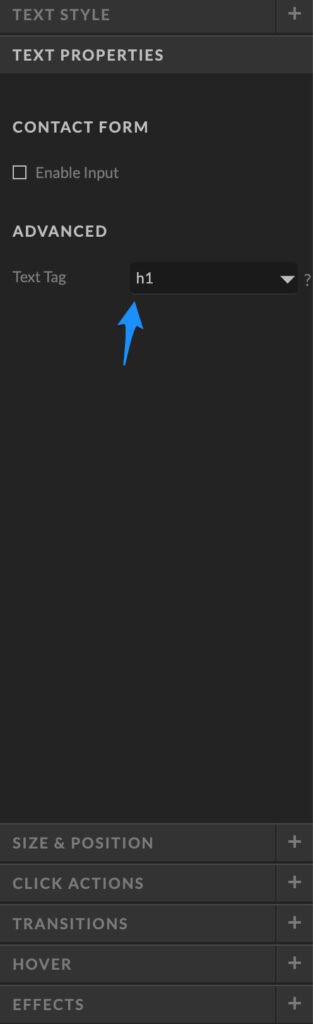
As a word of caution, Showit automatically sets our text elements to be specific HTML tags.
- Title text default to H1's
- Headings default to H2's
- Subheadings default to H3's
- Paragraphs default to well…p's
A lot of times folks will pick text elements based on how they want something to look because within Showit you can set certain design styles for those different text elements.
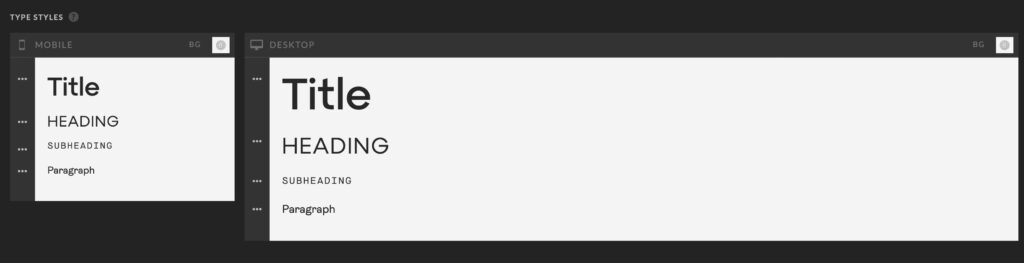
So, my go-to is to pick the style I'm going for and THEN change the HTML tag in the text properties.
Internal Links
Internal links are the links you put on your posts or pages that go to other posts or pages on your website.
The idea here is that you want people to spend more time on your website AND one way to do that is to give them other links ON your website to check out.
In other words, you want to create rabbit holes for people to go down.
Be creative here! Give them freebies embedded within your site. Create a series of blog posts that naturally take them from 1 post to another.
Test out some ideas and see what keeps people around longer.
Element Order
Another tiny deal is element order.
Element order is the way the code on the page is ordered. Most would assume that the element order of the code naturally aligns with the order of things on the web page or blog post.
BUT, with Showit, that's not necessarily the case.
Our goal was to give you complete creative freedom with how your website looks. Because of that, we had to get creative.
So, the stacking order of elements on a canvas isn't in sequential order. In fact, it's backward.
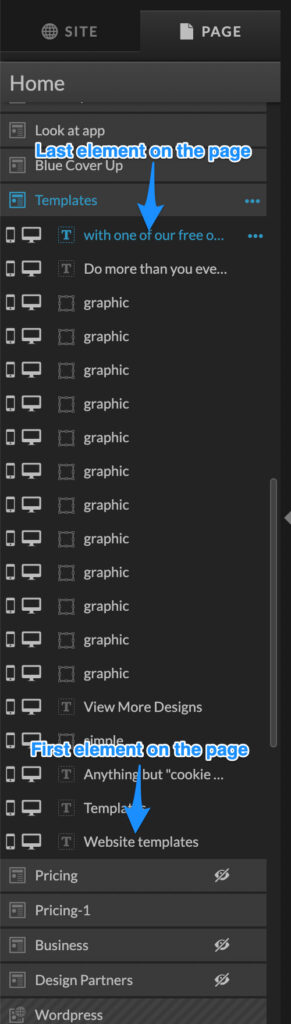
To be clear, this doesn't impact your SEO rankings as far as I can tell. Search engines are getting smarter and smarter and something like the order of elements isn't going to slow them down.
I've seen websites with misordered elements rank really well.
BUT, it is something to consider for screen readers. Screen readers help folks who aren't able to see well know what is on a web page.
It goes through each page and reads things out loud. AND, if elements aren't in consecutive order it will make for one confusing read.
The easy solution is to make sure your text elements are in the opposite order when possible.
That's why you'll notice on the this section that the elements that are last on the Showit canvas are first on the actual page and vice versa.
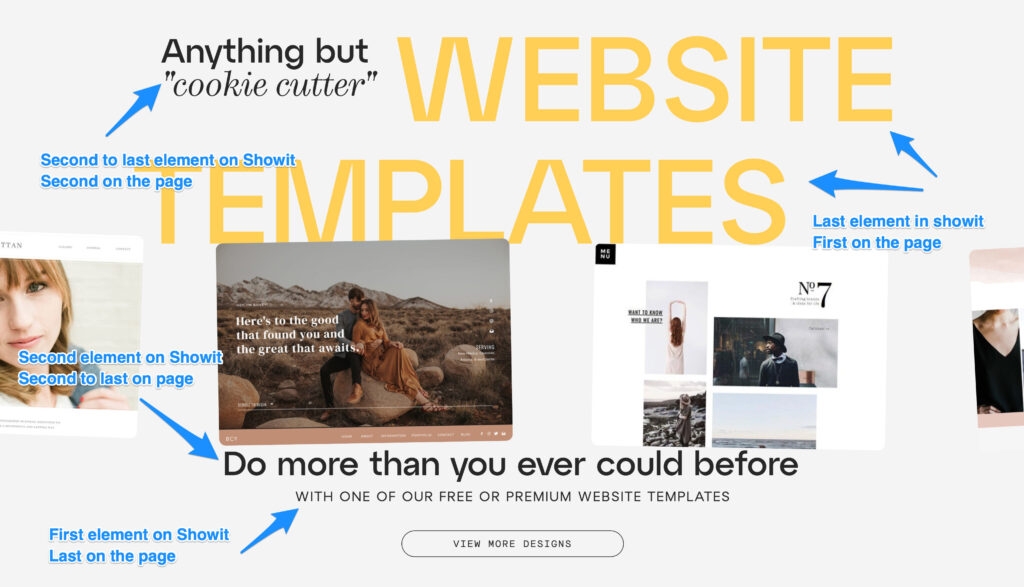
Again, this isn't something that will impact your SEO as far as I can tell BUT might be worth it for accessibility reasons.
A Word of Caution
It's easy to get sucked into the SEO foundation of a website and get consumed with it. But, a small caution:
Don't let this overwhelm or monopolize the time you have to work on SEO for your site. I've seen sites with a pretty rough foundation still do really well in search engine rankings because of their content and backlinks.
That being said let's focus on the Curb Appeal 🏡
SEO for Showit Step 2: Making a Stunning Curb Appeal
The “curb appeal” of your website is what draws people to it. It's the look, the feel, and the content.
After all, if your home looks like it came out of a scary movie nobody is going to want to hang out with you EVEN if you have a good foundation.
The main things to consider with your curb appeal are:
- UX Design
- Content
- Local SEO
Let's go through these one by one.
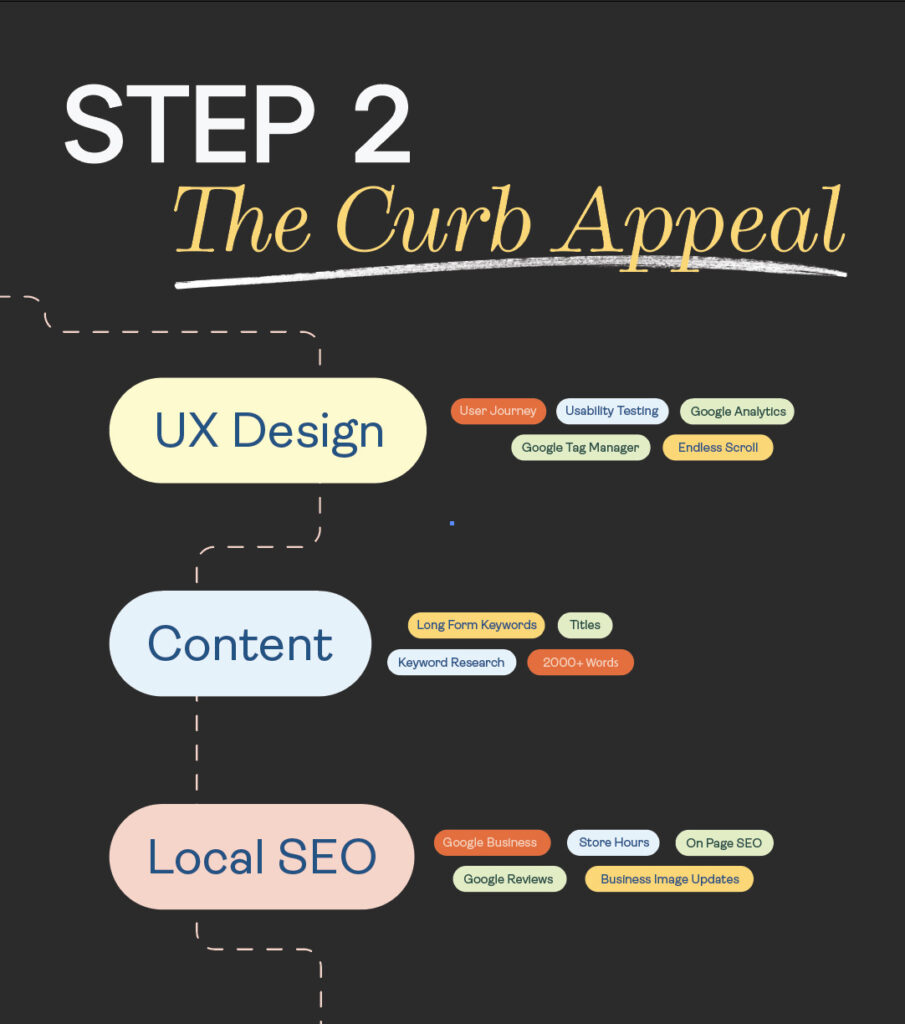
UX Design
No. UX Design isn't just for tech start-ups hoping to launch the next Air BNB for pet chinchilla babysitters.
It's something all of us need to stay aware of with what we put on the web.
The UX stands for User Experience and simply means how easy or difficult it is for people who visit your website to find and use what they want to find and use.
Let's dive a bit more into some specifics to contextualize this better.
User Journey
The User Journey is the path a user takes to get where they want to go on their website.
For instance, let's say you're giving away a free guide to keeping up with your taxes throughout the year. FUN!!! RIGHT?!?
Here's what the journey might look like:
- You announce the freebie on your social media and tell people to click the link in your bio.
- The user clicks the link in your bio and it takes them to a landing page where they fill out a form to get the freebie.
- An email is sent to the user for them to confirm their address and CLAIM THEIR PRIZE 🎉
- The user gets the email. Confirms their email address. Clicks the link and it takes them back to a page on your website with a download link.
- While they're on that page there are a few other freebie or even paid options for them to get even more information about keeping up with their taxes EVEN a full course on “Taxes Made Easy for At Home Entrepreneurs!”
The journey could go on an on from there. BUT, let's say there's a kink in the plans.
What if the link in your bio goes straight to your home page where you don't even mention the freebie?
That would be a bad User Journey and thus bad User Experience. Do that enough and people will know to stay away from your website which in turn means your SEO won't be all that great.

The best thing to do outside of actually testing the process with actual humans is just to put yourself in the shoes of a user and go on the journey as if you were them.
What things frustrate you about your website? What isn't super clear or confusing?
Heck ask your great aunt to do something like sign up for your newsletter and see what happens!
You'll get pretty good insight into the best user journey for your website visitors.
Google Analytics
Another lovely freebie from Google is their website analytics. It gives you all sorts of insight on how to grow SEO for Showit websites. You can find out what people who visit your website are doing, what they're consuming more or less of in terms of content, AND loads of other things.
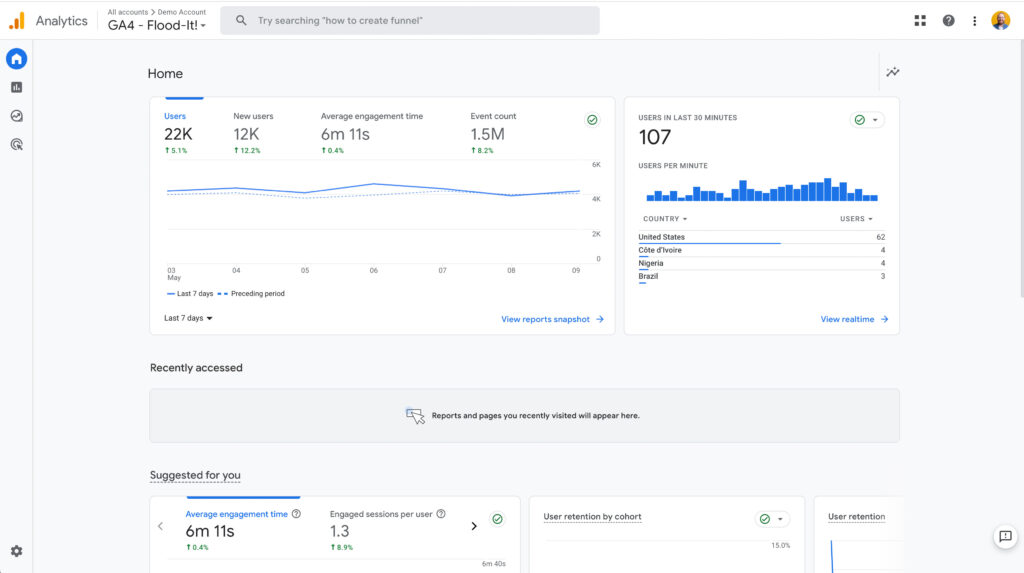
Now, Google Analytics takes a bit of time to get familiar with BUT it's worth it for anyone who's serious about ranking at the top of any search engine.
Showit makes it easy for you to connect your website with the Google Analytics dashboard. That way you've got all those lovely insights to be able to adjust or change your content strategy.
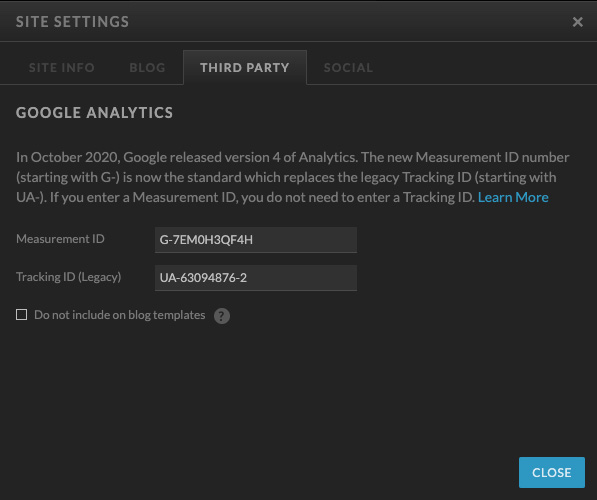
Google Tag Manager
Here we have yet ANOTHER free tool from Google to help with SEO for Showit websites. This time in the form of something known as Google Tag Manager.
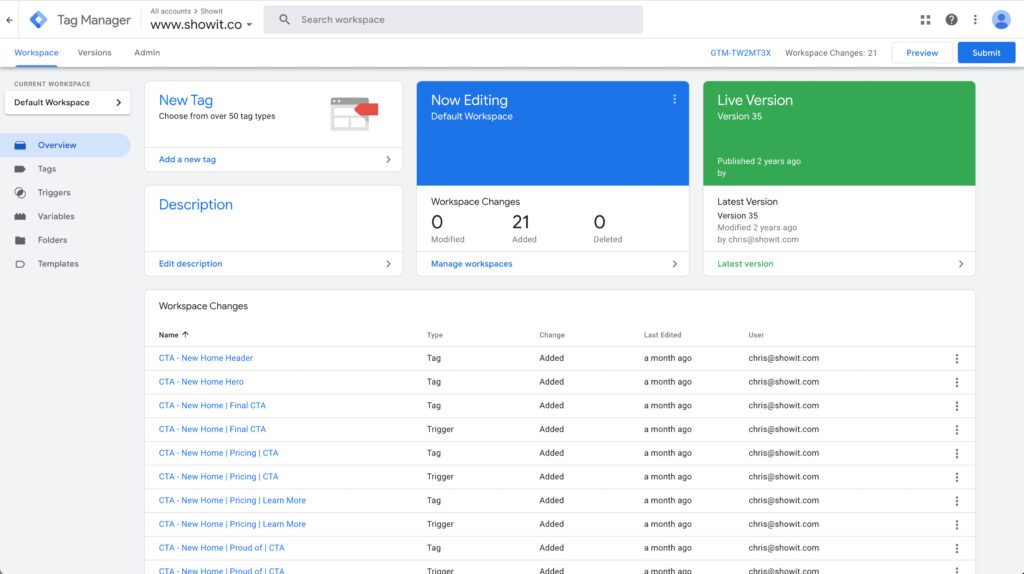
Google Tag Manager allows you to get even better insight into what people are doing on your website. AND, it's more than just visiting this page or that page.
You can tell how far someone is scrolling on certain pages OR what buttons their clicking. Basically, most things that would be considered an “event” on your website can be tracked.
How does this help?
Well, think about having a really long page where people aren't scrolling past the 15% mark. That means somewhere around 15% down from the top users are losing interest and you need to figure out how to keep them interested.
Ok, sure, but how does this help SEO?
I love all these questions 🤪
The more people interact with your site the more it helps you with SEO. It means you have an engaging site that people like sticking around for a while.
AND, the more people stick around, the more Google notices and says, “Hey, people like hanging out on this site. I bet others might like it as well!”
Content
Now, it's time for Content. Content is one of the absolute biggest aspects of SEO. It could be argued that it is THE biggest aspect.
Your content is plain and simple the stuff on your website. It's what you make for people to consume. It's blog posts, videos, podcasts, images…all of it.
Now, listen, come close, closer, you will not do well with SEO unless you have a solid content strategy.
You could spend all of your time doing everything else and still not do all that great if content is an afterthought.
This should be the first order of business.
That being said, here are a few things that will help you find your perfect content strategy.
Keyword Research and Long-Form Keywords
Keywords are the words or phrases that folks put into search engines to find what they're looking for. It could be anything from “dog surgeon near me” OR “pancake recipe.”
What you want to do when you're creating content is find keyword phrases that people are using around what you offer.
But, not just any ole keyword. There are some keywords that are highly competitive. Meaning there are a ton of other businesses or people out there optimizing their content for those same keywords.
Those keywords won't help you a ton because you'll like come pretty far back in the search results. Typically, those keywords are pretty short like “best photographer.”
What you want to do is find keywords that a fair amount of people are using but don't have competition.
To do that you typically have to use what's called long-form keywords. So, instead of “best photographer” you'd use “best family portrait photographer in the tri-city area.”
There might not be quite as much search volume on that BUT there are probably a lot less people optimizing their content for it.
SO, now the question is how do we find out which keywords are highly used but not competitive?
To do that we go to our good friend Keyword Planner from Google.
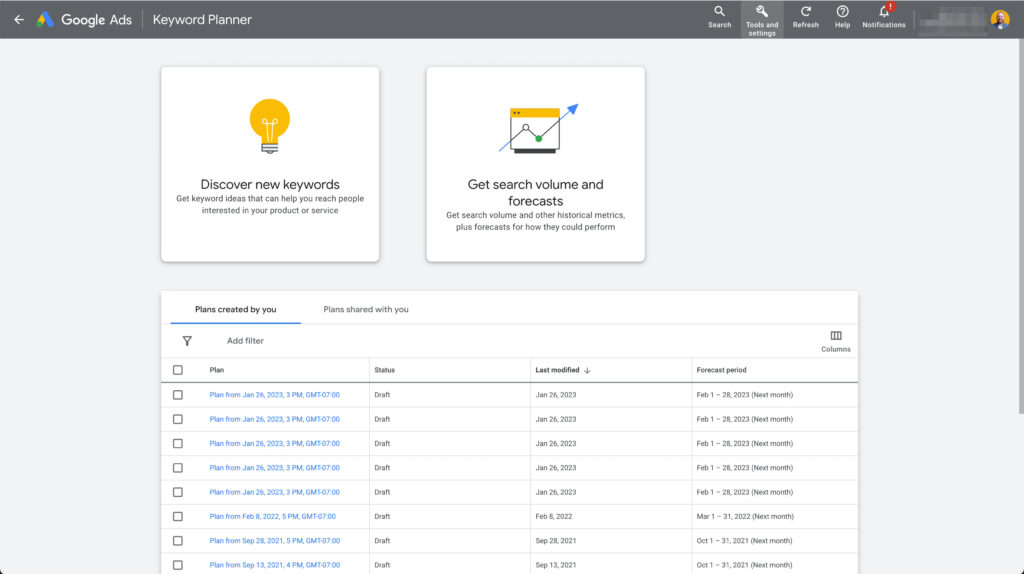
Google's Keyword Planner is another free tool that helps you find the right keywords for your SEO strategy. It was built with the intent of helping folks running Google Ad Campaigns.
BUT, it's a tool that can be used for non-paid keyword planning as well!
To start, just click discover new keywords and add one you're working on. We'll use “How to get better SEO” as our example.
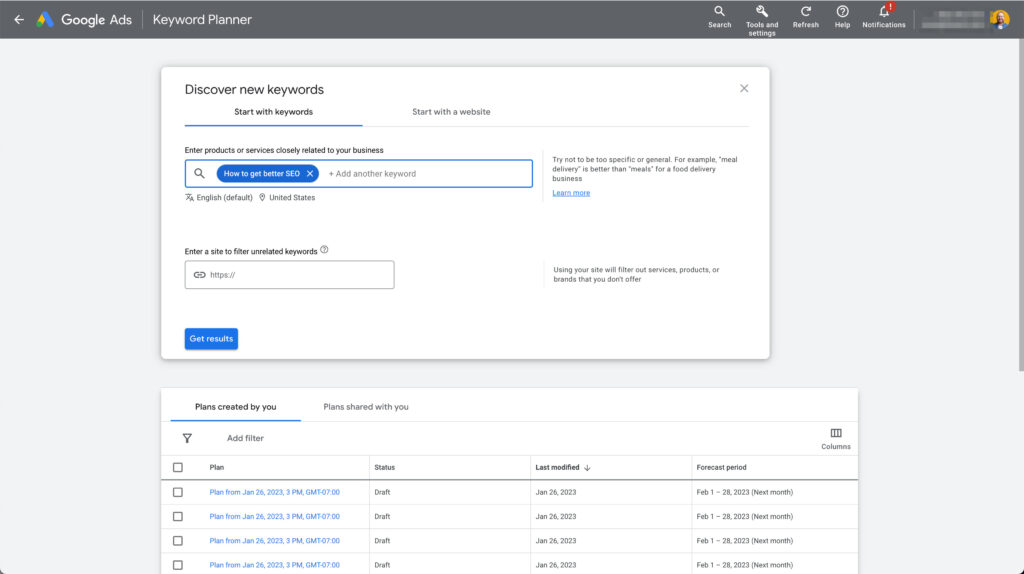
From there you'll get a whole bunch of data on relevant keyword variations, the search volume for those keywords, the competition around those keywords AND loads of other things.
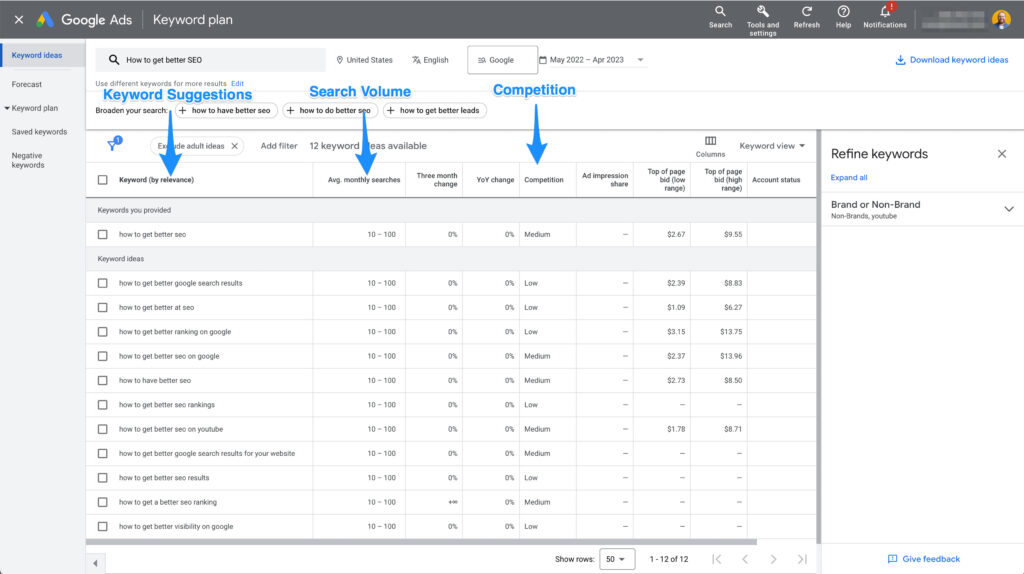
There are also other tools like Keywords Everywhere or paid tools like SEM Rush that have some great options for sussing out keywords that will help you.
Then once you find the keyword that works you need to sprinkle that thing all over the page or post you're trying to optimize for that keyword.
It needs to be in the title, subtitles AND throughout the paragraphs of your copy. The amount of reoccurrence you need will vary depending on how long the entire page is BUT don't be shy with it.
Use it like Salt Bae uses salt on steak.
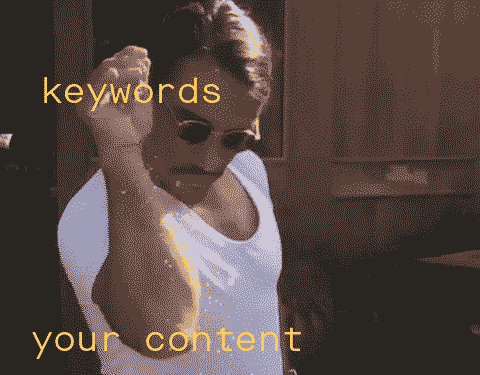
Titles
The title of your page or post might be the single most important piece of copy you'll write. It's what users look at most when considering whether to click on a link that pops up in a search engine.
Unfortunately, most people think of their titles as an afterthought to their content.
But, your title should be THE FIRST thing you come up with before you begin to get into the details of the sub-titles and paragraphs.
You want a title to:
- Help with SEO
- Command attention
- Move people to action
- Be descriptive of the content
- Stand out
The first one will be somewhat easy depending on which keyword you choose. Some argue that the keyword should come at the very beginning of the title. BUT, in the real world that doesn't always work.
Sometimes titles just don't work with the keyword at the front. So, there's a bit of give and take in all of this stuff.
A tool I use to help with my titles is something called CoSchedule Headline Studio. It's a free tool with some paid upgrades.
In it you can add the titles you're playing around with and get a score based on how well CoSchedule thinks you'll do.
They base their feedback on their findings from titles and headlines that have performed really well from their own users.
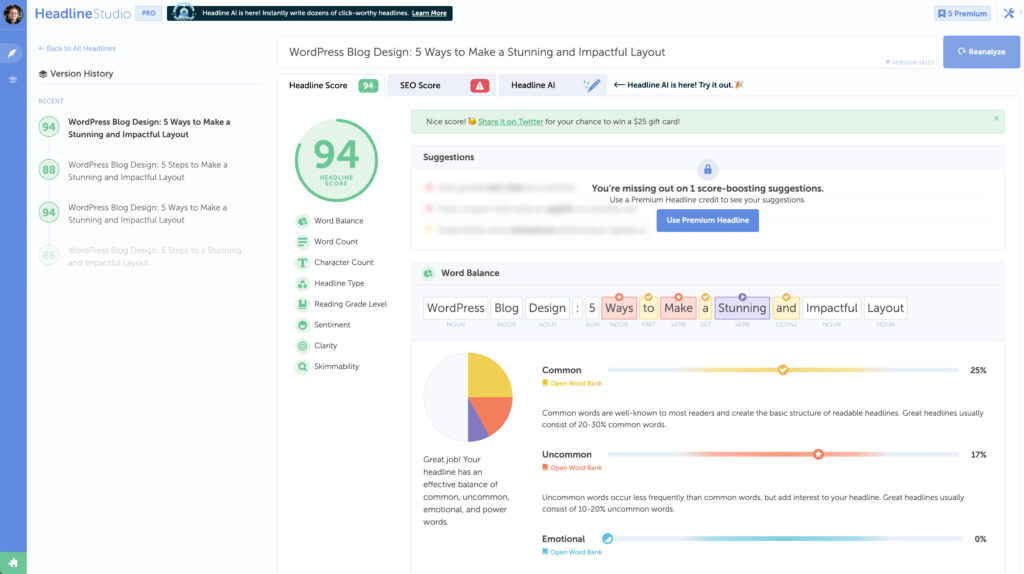
Another thing I do is write a lot of variations for one single headline. So, the final headline you see on a blog post is probably version 27 of what I started from.
Now, that may not be realistic for you. The point is to push yourself with titles and don't just settle for the first version.
Local SEO
Finally, a little bit about local SEO. Having a bit more local focus on SEO for Showit websites might be a game changer for some folks out there.
This is for business owners that operate within a specific city BUT it doesn't mean you ONLY do business with people locally.
For instance, when I was building my web design business, I optimized my content toward the 3 cities closest to me. AND, I would very often get inquiries from people that would tell me, “You're the first website I saw when I searched [my city] and web designer,” even though I was working with clients all around the world.
So, how do you optimize a website for local SEO?
First, you include the names of the city or cities you're wanting to focus on in the copy of your posts or pages.
Then, you set up a Google Business with an address of one of those cities as the address. I was working out of my house. So, I just used my home address.
For some of you that might be a deal breaker. BUT, it has the added advantage of telling people to put your business name in maps to get directions rather than giving them an address 🫠
After that, you start campaigning customers to leave you google reviews. I just had 3 BUT it still helped.
Then you keep up to date with hours and consistently add photos to your business.
In other words, you just use and update your Google Business account. That's it really.
Now, I'm not an expert on Local SEO. But, I have personally seen fairly decent success from local SEO without a ton of effort.
So, don't shy away from some great local customers even if you have plans for full world domination.
SEO for Showit Step 3: The Party Invite
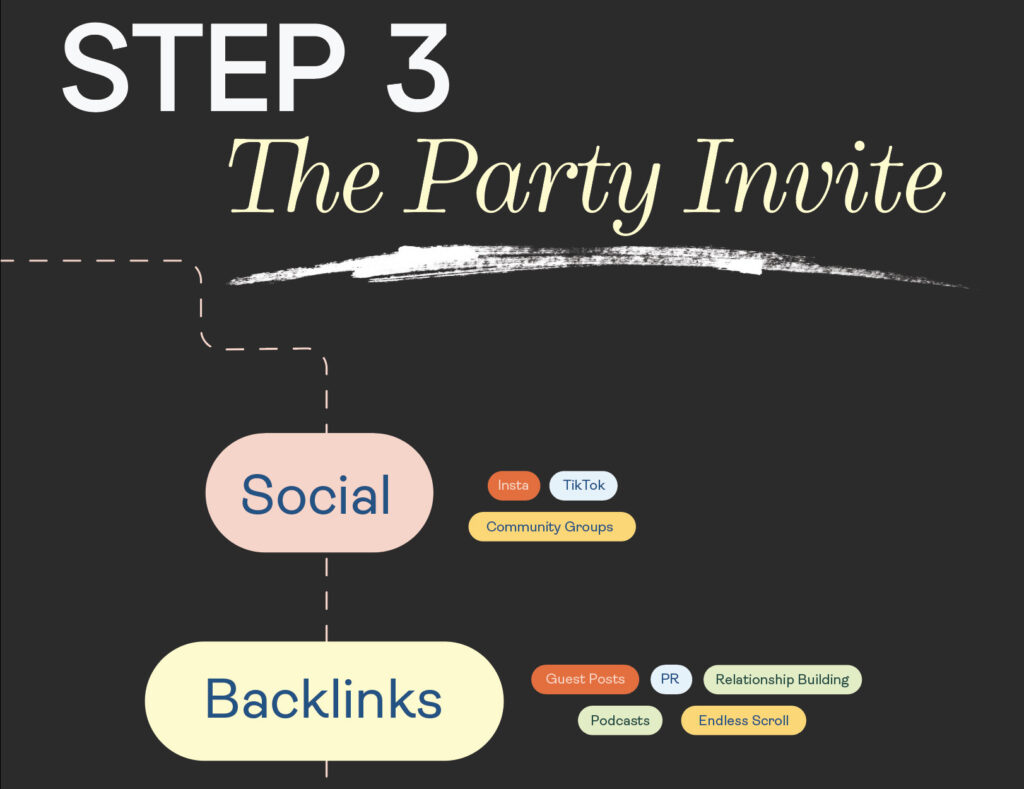
Finally, we come to the party invite OR how we get people to actually visit your site.
You've done all this work. You set a good foundation with good practices. You created killer content that is strategically targeted to your ideal user.
Oddly enough, that's where most people stop! But you can't stop there! You've got to find ways to let people know about all the cool stuff you've got going on.
So, how do you do that? Through social media and backlinks.
Social Media
Social media is a great way to tell people about the recent content you've created. BUT, because it's so crowded with other people doing the same thing, you've got to approach it uniquely.
And, if you're a personal brand, you can't flood your feed with non-stop “link in bio” posts. The rule of thumb is to do about 1 self-promotion for 2 regular posts.
Another great option is to find an online community in your space and be genuinely helpful. Eventually, people will naturally follow you and ask questions and you can direct them toward your awesome website.
I would say that it's important to look at your website like the hub for your business with social media being satellite locations. It's not the best idea to make social the place people go to buy from or hire you.
But, it's a great place to point folks back toward the content that you're working so hard on.
Backlinks
Backlinks are a funny way of saying, “getting other people to put your links on their website.”
The more links other sites have pointing back to your website increases something called domain authority. The more domain authority you have the higher you'll rank in search engines.
Outside of content this is the biggest component to improving SEO for Showit websites.
OK, so, how do you get backlinks. There's tons you could do:
- Guest post
- Be a podcast guest
- Ask???
The key here is you don't want to be like everyone out there trying to get their links on a stranger's site. You want to build relationships and be a real person.
I've built sites that get so many robotic requests for guest posts or links. It's pretty ridiculous.
I ignore all of them! BUT, when someone genuinely reaches out, I have the conversation. It might not always end up in a guest feature BUT sometimes it does 🤷🏼♂️
The point: sitting in silence just making content without reaching out to other folks is not a good strategy for getting a lot of backlinks.
You've got to come out of your shell a bit and ask for them.
Guest Posts
There are blogs who are constantly looking for people to create content for them. These websites are like content mills. They try to publish 3+ posts a day.
And, if it's a smaller site you might have a really good chance of writing a guest article.
Typically, these websites will have some standards that you have to adhere to. BUT, once your article gets approved you'll get an author's bio where you can put your website.
AND, if you do a good enough job, they'll let you put links to your site in the actual article.
HARO
HARO stands for “Help a Reporter Out.” It's basically a newsletter that you get 3 times a day with articles that journalists are looking for quotes or statements from experts.
Expert doesn't necessarily mean you have a PHD. They're typically just looking for credible insight from someone in the field that relates to their article.
You get sent a big list of different requests sorted out by categories. AND, if you feel like you have something to offer you click a link and email the person asking for help with your pitch.
It can be a bit daunting at first. And, if your pitch doesn't get accepted you might not ever know. Heck, even if you DO get accepted you might not ever know.
But, I've been lucky a handful of times getting my link on articles with HARO. So, it's worth a shot.
Podcast Guest
Another way to get backlinks is by being a podcast guest on someone else's show.
You can do that through singling out podcasts you'd like to be on OR PodcastGuest.com is a site made specifically for podcasters looking for people to interview.
Like HARO, you get an email but only about 1 or 2 times a week.
Then you go through the lists of people looking for specific types of guests and you send in your pitch. Typically the pitch is done through a google form.
I've also had a few pitches accepted through PodcastGuest.com. So, it's a credible way to get your links out there.
BUT, nothing compares to building a relationship with someone and then it naturally progressing to being a guest.
I did that through hosting my own podcast and then asking folks I interviewed if I could be on their podcast. AND, it worked.
Most people were happy to have me once I showed them that I knew how to carry myself on my own podcast.
There really are a lot of options out there for getting your links on other websites in order to improve SEO for Showit websites.
It may take a bit of nerve and risk. But it's doable.
Don't let the fear of rejection hold you back. Listen, I've been turned down by WAYYY more people than have said yes.
But, the few that said yes were instrumental in me building domain authority. So, keep at it even if it's tough.
Final Thoughts on SEO for Showit Websites
Alright, that's it. That's pretty much all the stinking knowledge I have about SEO for Showit Websites.
But, no amount of knowledge replaces getting out there and just doing something!
Let this article guide you on your journey BUT don't think it's a miracle for just putting in the work. So, get out there and start working on your website.
Start making content. Start getting your house in order with broken links and site speed. AND PLEASE, start trying to get backlinks on other sites.
Don't let the shear amount of stuff to think about keep you back from just getting started. It's just like anything else. You start small and then you add more and more over time.
My encouragement would be to pick ONE of the things from this very long list of stuff you could do to improve SEO for Showit websites and implement that, TODAY.
EVENTUALLY, your site will start ranking up there with the best of them.
Once you've got some experience under your belt, come back to this article and see how you could improve.
Whatever you do, you've got this! And, the Showit fam is here to help along the way 💪🏼

Chris is multitalented, being able to play a number of instruments, and having an inclination towards creative design, AND technical know-how. He cheerfully brings his Swiss army knife of skills to our designer community.

