Load Newsreader Bold Font
There’s a lot to love about Showit, especially if you’re a designer! Are you looking for ease of use while still letting you accomplish everything you want? Because after all, designers have strong visions for their sites — you’re artists, and a website builder is your canvas. As a designer, you want creative control, and Showit gives you just that. In fact, there are so many features designers love about Showit, we had to break it down into just 9 so as to not overwhelm you!
As you know, it would be hard for any designer to pick one single feature they deem their favorite — there are so many that make their job easy and pique their creativity! Here are nine amazing features Showit offers that designers say they absolutely love.
1. Complete Creative Control
Design It EXACTLY How You Imagined It
Sure, that’s a bit of a wordy name for a feature, but how else do you sum up just how much creative control you have with Showit? The drag-and-drop component means that you can add elements wherever you want. Yes, truly wherever. You won’t get boxed in by columns and grids.
As Showit designer Sarah Blodgett puts it, “If you’ve ever felt your creativity stifled by your website platform or theme limitations and structure, Showit will be a game changer for you. With Showit, if you can imagine it, you can likely design it — and without stressing over how much time or money it will cost you to learn to code or pay to have it done for you.”
2. Mobile Editor
Optimize the Mobile Version of Your Website – Everyone loves this feature!
Because designers take so much pride in their work, it gets pretty frustrating to create a site that looks beautiful on a desktop screen but then gets jumbled, stretched, smooshed, or ruined in some other way when it’s pulled up on a phone. It’s the 21st century—do we really need to explain how important the mobile experience is for users and search engines?
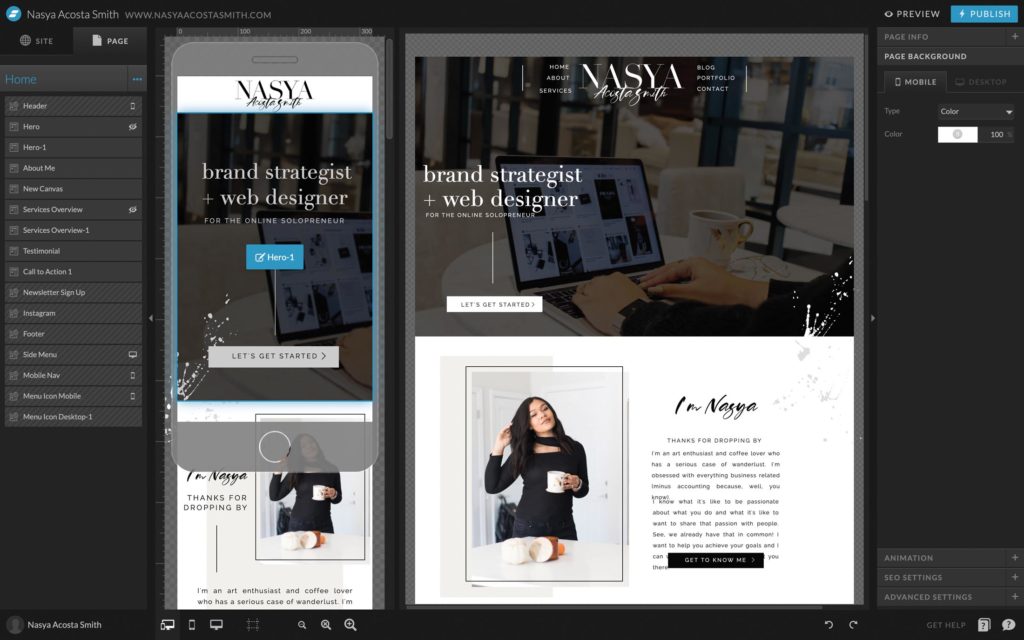
Fortunately, Showit has a mobile editor so you don’t have to worry about that. “The level of customization for the mobile site is amazing,” says designer Amy Tribble. “I haven't found a similar builder that is as flexible with the mobile design.”
Showit’s mobile editor lets you optimize your site for every screen size, whether it’s desktop or mobile. Each design can be tailored to large or small devices without ever fighting with code. This way you can offer people the best possible experience no matter what device they use to access a website. Mobile customization is just one feature designers love about Showit. Another one is…
3. Canvas Views
Create an Interactive Website
Have you ever logged onto a website and just felt as if there was so much text? Like, way too much text. Talk about overwhelming!
But the canvas views on Showit mean you can layer information (i.e. text) so that it scrolls like a slideshow — and each slide can have its own unique content. This not only allows you to include more text in an aesthetically pleasing way but also makes your site interactive for users. You can opt to let visitors click through canvas views, or the canvasses can rotate and change at set transition times.
As designer Stefani Lefler says about canvas views, “They can be used in so many creative ways and add a ton of interactivity to the site that other platforms really struggle to offer in the same way.”
Showit designers use Canvas Views in all sorts of unique and interesting ways from breaking up text to creating simple, interactive quizzes.

4. Special Copy + Paste
Save Time and Ensure Consistency (A New Feature Designers Love About Showit!)
When you want consistency across your entire site design, it can be mind-numbing (and time-consuming) to edit the settings on similar objects repeatedly. That’s where the special copy + paste option on Showit comes in handy.
For example, you’ve got several buttons across a menu board at the top of your site. You want them to all have the same text font and color, and you want the same hover effect when you scroll over each of them. Instead of editing each one, you can copy the setting from one object and apply those settings to another object (or several other objects). You can even copy and paste settings between the desktop version and the mobile version of your site. This trick is a feature designers love about Showit.
“The amount of time that saves is incredible,” says designer Bernel Westbrook. “It also helps keep alignment consistent on each canvas. It’s truly a one-of-a-kind tool!”
5. WordPress Integration
Utilize the Power of WordPress and the Design Control of Showit
Blogging is an indispensable part of your web presence, so it doesn’t make any sense to work with any web design platform that isn’t compatible with a blogging platform. And with Showit, you can seamlessly integrate your design onto WordPress, widely considered the best blogging platform and one that’s used by one-third of all websites in the world.

It’s simple — you design your site on Showit, and then you can apply your design to your WordPress blog. You can even use WordPress plugins, which allow you to quickly and easily add more functionality to your website.
“I love that we can carry our designs into WordPress seamlessly to ensure everything remains cohesive throughout the entire website,” says designer Holli True. “That alone adds a level of sophistication and brand authenticity.”
6. Designer and Customer Support
Always Feel Supported
No matter how talented a designer you are, you’re bound to run into trouble at some point. What’s more, your clients might run into trouble after you pass the site off to them. But Showit makes it easy to get the support you need to solve any problems quickly and efficiently.
Showit has an entire library of help documents where you can quickly find the information you need, plus a few dedicated team members focused solely on designers. These staff members not only know Showit, but they also have years of experience within the design field! They are focused and dedicated to helping designers succeed and resolve issues.

Finally, there’s always the option of jumping onto the Showit community support group on Facebook where you can swap questions, answers, ideas, tips, and tricks with other Showit designers.
7. Incorporate Videos
Grab Visitor's Attention Right Away!
Websites are a visual medium, and you want to take advantage of as many cool elements as you can. And that means video.
Why?
Because video can communicate more information — and capture a visitor’s attention — in ways that standard text, photos, and graphics just can’t. It also leaves a stronger impression on your visitor that typically builds trust more quickly.
Showit offers the ability to upload a video file and embed it on your site. You can even use a video as a background canvas for your page. It’s easy and it looks great!
8. Built-In SEO Tools
Rank for Targeted Google Searches
Make sure your website gets the exposure it deserves. Because let’s face it — you can have the best-looking website in the world, but it won’t be of any use if it isn’t getting the traffic it needs.
That’s why Showit’s built-in search engine optimization (SEO) tools are so useful. Showit makes it easy to take advantage of SEO by providing you with designated tools to optimize your website. Optimize pages using the built-in SEO tools or images by easily adding alt-text. It’s also easy to apply the appropriate HTML tag to any piece of text on your website.
New to SEO? You’ll love Showit’s educational materials on search engine optimization. You can then be confident knowing that your site is properly indexed and easy for search engines to find it — and bring it to the attention of people who are looking for it.
9. Share Key
The Easiest Way to Share and Install a Website
Once you’re done designing a site, there’s still one more important step: transferring control of the site over to your client. Showit makes this step easy, even if your design is a template that you are sharing with multiple customers. All you have to do is create a “share key”, which you pass along, and the recipient can use it to install and start customizing the site they purchased from you. There’s no headache involved in that!

These are only a few of the amazing features designers love about Showit. With these and many more offerings, Showit is the obvious go-to choice for designers and other creative professionals. Once you start playing around with Showit and navigating its easy-to-use tools, you’re sure to come up with several of your own.
Want to start designing your own Showit websites? Start a 14-day FREE trial today! With only ONE subscription, you can design as many websites as you like.

Casandra is a born and bred East Coaster who finds herself braving the heat of the Valley of the Sun with her husband and three cute kids all for the love of Showit.
