Load Newsreader Bold Font
In the debate between Notion websites and Showit websites, we have to hand it to Notion: it’s a great option when it comes to simple, straightforward, no-fuss web pages. But sometimes it’s possible to be too simple.
When it comes to choosing a website platform, you want an option that’s easy to use (because who has the time and energy for a high-maintenance website builder?). But you also want something that gives you plenty of creative control.
What Are Notion Websites?
Notion touts itself as being the platform that lets you publish a website or landing page in just a few clicks. There’s no need for designers or engineers.
Notion is primarily a project management platform for entrepreneurs and small business teams. But it does offer Notion Sites, which you can use to publish simple pages to the internet.
Notion Sites work especially well if you need to create something without a lot of fuss, such as a resume or a job posting. The Notion website builder has a few visual formatting options, like headers, columns, and media embedding. But for the most part, its focus is on simplicity.
What Is Showit?
Showit presents a pretty dramatic contrast to Notion Sites. Like Notion, Showit makes publishing a website easy, with tons of customizable templates you can choose from and drag-and-drop capabilities that give you complete creative control. Even so, it’s definitely a designer’s platform.
Showit is a web platform that lets you create aesthetically attractive and functional sites as that look like they were designed by the pros (because, presumably, that’s what you are — a pro).
If you’re just trying to go live with a resume or a job posting, all of Showit’s capabilities could seem overwhelming at first. But in any other scenario, you’re going to welcome that full creative control.
How Notion Websites Compare to Showit
If you’ve been creating Notion websites (or considering it), but you’re curious how they compare with Showit, let’s take a look at what each platform has to offer.
The Website Builder

.
Because Notion is primarily a project management platform, it’s built for tasks like note-taking and productivity. You do have the option of creating pages that you can publish online, and you do have the option of doing some formatting, but it’s all very basic. You’ll be limited in the customization you can do on Notion.
On the other hand, Showit is much more powerful. It lets you do pretty much anything, thanks to its drag-and-drop editor. That makes it a good choice for creatives who want full visual control over how their site presents.
Design & Mobile Optimization
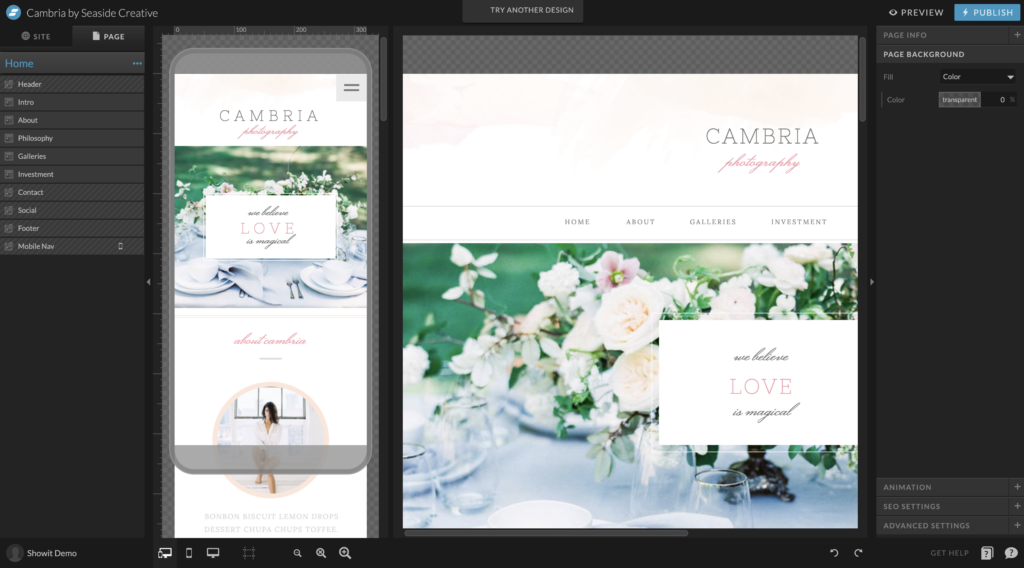
.
In most cases, you’re going to design a website on a laptop or desktop computer — not a phone. But most people visit websites from their phones, making mobile optimization essential.
Notion will automatically adjust your page to a mobile device, but you don’t have control over how it will appear. Showit lets you customize completely different versions for mobile and desktop users, so you know exactly how your page will show up on either device.
Galleries & Portfolios: Notion Websites vs. Showit
If you’re a creative service provider who wants to show off your work (looking at you, photographers), the ability to feature galleries is a key website design feature.
Notion Sites don’t have a gallery builder created specifically for showing off a portfolio of images. You do have the option of building a page with images embedded in it, but that may not be robust enough for your needs. You’ll be limited to a block-based layout system, so it’s best if you’re not too particular about how your layout shows up.
For photographers who want a different, more creative kind of layout, Showit lets you create different grids, carousels, sliders, and even interactive galleries. (In fact, Showit was originally designed with photography websites in mind!)
Blogging & SEO on Notionn Websites vs. Showit
Do you plan to blog on your website? How about SEO — do you care about ranking toward the top of Google search results?
Notion lets you format text and link pages to structure it like a blog, but there’s no formal blogging option available through Notion Sites. Because of this, there aren’t the advanced SEO capabilities that you might get with a platform like Showit, which integrates directly with WordPress.
Aside from its advanced blogging options, Showit’s capabilities of adding meta titles, descriptions, and image alt tags all lend it to helping your website get great organic traffic through SEO.
E-commerce & Other Integrations
Suppose you use a lot of integrations (or plan to), know that Notion Sites are limited in that area. It’s possible to integrate a Google Doc on your page, but you don’t have the option of building in an e-commerce platform like Shopify.
Showit lets you integrate all kinds of third-party platforms, whether you want e-commerce, a booking system, a contact form, or something else.
Customer Support
When you get stuck (and you know you will at some point!), it’s good to have customer support available. Notion has a designated Help Center with answers to questions, plus community forums and email support. Much of the emphasis with Notion’s customer support is on self-service, so there aren’t live chat options or phone support.
Showit does offer all of these help options, including a top-rated chat feature which allows you to connect with real people in their office in Arizona. Showit also hosts plenty of webinars and even a design partner program, so you get an in-depth opportunity to learn how to use the platform.
Website Templates: Notionn Websites vs. Showit
When you’re building a website from scratch, it can be helpful to start from a template.
Notion’s templates are designed for internal page creation, although you do have the option of publishing them to the web for others to see. Because of this, its templates tend to be basic — a job post, a help center, a blog post, and so forth.
Showit has a full library of professionally designed templates for building a website, many of them created by designers with creative professionals in mind. They also have a wide range of free template options available for you as well.
Pricing
Finally, you have to consider pricing when choosing a web builder. Notion is free to use the basic features, but it does offer subscription plans if you want to expand your options. Showit has tiered pricing plans starting at $19 per month.
FAQs About Switching from Notion Websites to Showit
Can I Use My Current Domain?
Yes. Your custom domain for a Notion website is registered through a provider (such as GoDaddy or Google Domains), so all you need to do is update your DNS settings to switch the custom domain to a Showit site.
How Easy Is It to Migrate Notion Websites to Showit?
You do have the option of exporting a Notion page and transferring the content over to Showit. However, some of your layout or design elements may not come through in the export, so you’ll have to redesign the content when you add it to a Showit website. The easier option might be to simply copy any text or images you have in Notion and paste them right into your Showit site.
How Do I Get Started on Showit for Free?
All you have to do is sign up — no credit card required. Showit has a 14-day, no-strings-attached trial period, so once you sign up, you can start designing your Showit site at no cost.
Try Showit for Free!
Ready to get started working with Showit and discovering all you can do with our customizable templates, drag-and-drop editor, and powerful integrations? Sign up for your free trial here!
You can also check out this article which covers Shwoit vs. Canva.
.


