Showit vs Canva, let's understand which of these 2 platforms will work best for you.
There are a lot of good website builder options available, with new players jumping in the game regularly. One of the latest is Canva, which recently added the ability to create simple websites to its feature set.
Let’s compare two powerful tools, Showit vs Canva, to determine which platform is best suited to help you build the ideal website for your business.
In this blog, we’ll cover:
- What is Showit?
- Who is Showit for?
- What is Canva?
- Who is Canva for?
- Pricing of each platform
- Some features and functionality of each platform
Showit VS Canva
What is Showit?

Showit is a drag-and-drop website builder geared towards creative professionals who want complete website design freedom.
The main function is to allow people the creative freedom to design a website from scratch or from one of our professionally designed, fully customizable templates.
Showit also integrates seamlessly with WordPress for blogging and e-commerce purposes, making it a powerful platform for building a scalable website for long-term growth
What is Canva?
Canva is a user-friendly graphic design tool that allows anyone to create everything from social media graphics to presentations—and now includes the capability to build websites.
It has a pretty intuitive drag-and-drop interface and an extensive library of templates making it easy to design visually appealing projects quickly, without much design experience.
Canva is perfect for users looking for a simple, all-in-one platform to create professional-looking visuals and landing pages with minimal effort and in a short amount of time.
Showit VS Canva: Website Builder Features Comparisons
User Interface:
- Showit: Features an intuitive interface that allows for highly customizable multi-page or single-page designs. Easily add or remove elements in real time on both desktop and mobile versions. This gives designers full creative control.
- Canva: Offers a straightforward and user-friendly interface to build websites. You can quickly select a page design template and make changes like any other Canva design. Its drag-and-drop functionality allows for easy modifications.
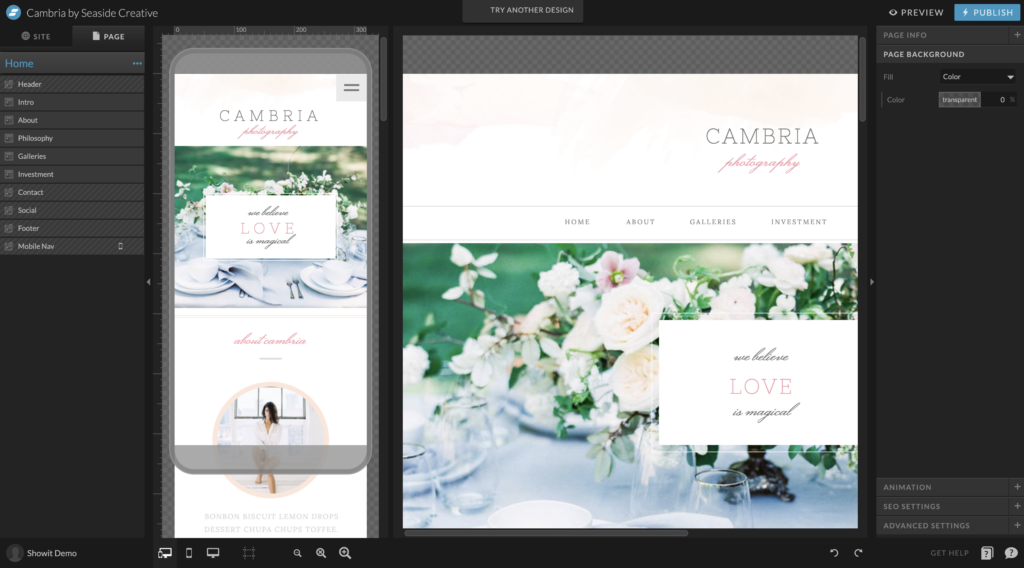
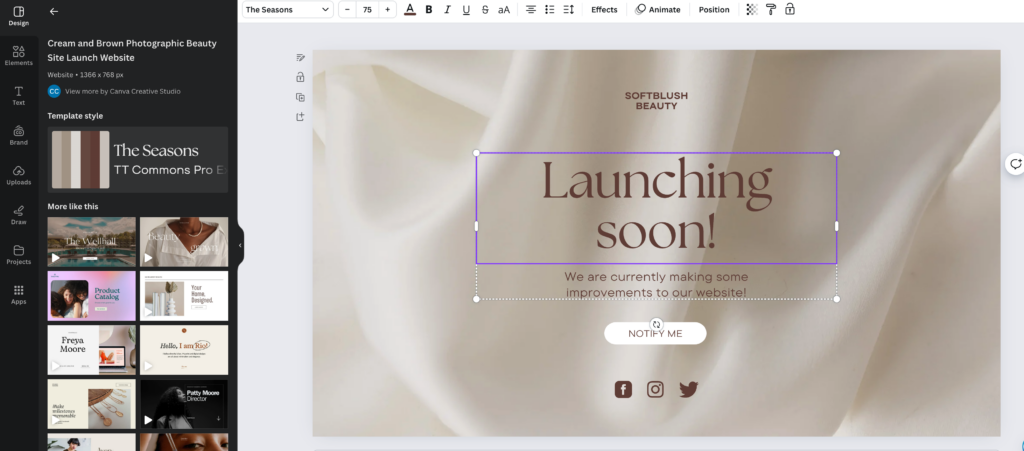
Showit Vs Canva: Templates and Customization
- Showit: Start from a blank page or select a template. You can choose a free template or purchase a more premium design from one of our design partners. Both options will allow you to fully customize the look and feel of your site so you are never locked into a specific design.
- Canva: Also offers the ability to start from scratch or use templates, but it's more simplified, making it faster to design sites but with less intricate design options.
Showit Vs Canva: Media
- Showit: Allows users to upload custom media, including fonts, images, logos, and videos, with dedicated mobile editing to ensure your media looks perfect on both desktop and mobile. Supported file formats include JPG, GIF, and PNG for photos, PNG or SVG for logos and icons, and MP4 for video backgrounds. Custom fonts in WOFF format can also be added. With 20 GB of media storage across all plans, Showit’s media management system ensures you have plenty of space for all of your assets.
- Canva: Offers easy media integration, allowing you to upload your own fonts, images, and logos. Media storage varies by plan, with free accounts offering 5 GB, Canva Pro providing up to 1 TB of storage, and Canva for Education accounts offering up to 100 GB.
Showit Vs Canva: SEO (Search Engine Optimization)
- Showit: Showit offers built-in SEO tools that make it easy to optimize your website for search engines. You can add alt text for images, use HTML tags for different text elements, and customize meta descriptions, titles, and keywords directly within the platform. Showit also offers educational materials to help you understand and implement SEO best practices, ensuring your site is discoverable on Google and other search engines.
- Canva: Canva provides basic SEO-friendly domains (e.g., my.canva.site) and allows customization of your website's favicon and URL (with custom domains available for Canva Pro users). However, the SEO tools in Canva are not as robust as those in Showit, making it less suitable for users focused on achieving high organic rankings in search engines.
Showit Vs Canva: Blogging
- Showit: Integrates with WordPress, the world’s most popular blogging platform, allowing you to leverage all of WordPress’s powerful blogging features while maintaining the design flexibility of Showit. You can also add various WordPress plugins (including e-commerce) to extend your blog’s functionality. The Advanced Blog plan even offers unlimited WordPress users and 25K blog visits per month. If you expect a higher volume of visitors to your blog, high-traffic plans are also available.
- Canva: Canva is not designed to support full blogging. While you can create visually appealing sites (such as portfolios or landing pages), it lacks native support for blog posts and complex content management systems like WordPress.
Showit Vs Canva: Customer Support
- Showit: Provides personalized, US-based support from real people trained in all aspects of the Showit platform, including WordPress integration. The team not only helps with technical issues but also offers design guidance, ensuring users feel supported throughout their website-building journey. They offer in-depth assistance and are always available to walk users through issues, going beyond just providing help docs, although the library of help docs are very helpful as well.
- Canva: Relies primarily on an automated chatbot that suggests solutions based on pre-set options. While Canva has a pretty big library of help docs, some may find it lacks the personal touch of a dedicated support pro, offering less direct guidance and customer care.
Should You Build Your Website on Showit or Canva?
Okay, let’s address it upfront: this is a Showit blog, so we are indeed big fans of Showit.
That being said, there may be situations where using Canva or a similar platform for building your website or landing page could be a better option for you.
Showit Is For You If:
- You want complete creative control over every aspect of your website's design.
- You’ve hired, or plan to hire, a professional web designer who already knows how to fully leverage Showit’s capabilities.
- You already sell a product or service and are ready to invest in a professional website to showcase all your offerings in one place.
- You need your website to integrate easily with business tools like Flodesk, WordPress, Shopify, or WooCommerce.
- You want to be found organically through blog posts and take full advantage of WordPress’s SEO capabilities.
- You want your website to have multiple pages for different products or services.
- You’re planning to launch additional websites and want competitive pricing for multiple sites.
- You value responsive customer support and the ability to quickly and easily connect with a real person when you need help while building your site.
Although Showit is considered a more professional option, it’s worth mentioning that beginners can still create a website they’re proud of using the platform.
While there is a bit of a learning curve, it’s not a high one at all.
Once you get the hang of it, it’ll feel like second nature. Plus, with plenty of help docs and a dedicated, US-based support team, you’ll have all the assistance you need along the way.
Canva Is For You If:
- You need a website quickly It’s ideal if you're looking to get a site live as fast as possible without worrying too much about customization. It’s a good option for those who prioritize speed and simplicity over design flexibility.
- You want a simple one-page informational site and don’t need multiple pages for multiple products or services
- You need to build a website for a temporary situation like a live event you are hosting or a specific fundraiser or campaign you are running
- You just want to design it yourself in the afternoon and aren’t interested in working with a professional designer.
- Blogging and SEO aren't priorities. People will likely find your site through direct links or paid advertisements, so organic search traffic won’t be a major concern.
There’s no denying that Canva is a powerful and useful tool.
It’s impressive what it can do and the fact that they have a website builder feature is amazing.
If you need to quickly set up a webpage to send traffic to, Canva is a fantastic option to get a site live fast. But, if you want a more unique website for sustainable business growth, Showit is going to be a better option.
Showit VS Canva Pricing for Websites
Like many other software tools, Showit and Canva offer different pricing levels based on the features that are most valuable to you.
Showit Pricing
You can check out the full breakdown of Showit pricing here. You'll also get to see exactly what is offered in each plan.
But, if you want the spark notes version:
- Showit Basic Plan: $24/month (or $19/month billed annually at $228)
- Showit + Basic Blog: $29/month (or $24/month billed annually at $288)
- Showit + Advanced Blog: $39/month (or $34/month billed annually at $408)
Each of Showit's plans offers you the full capabilities of the website design tool and media storage.
The increase in pricing comes from how powerful of a blog setup you will need.
Showit also offers a 14-day, no credit card required trial to allow you to spend some time playing with the design app before making a commitment.
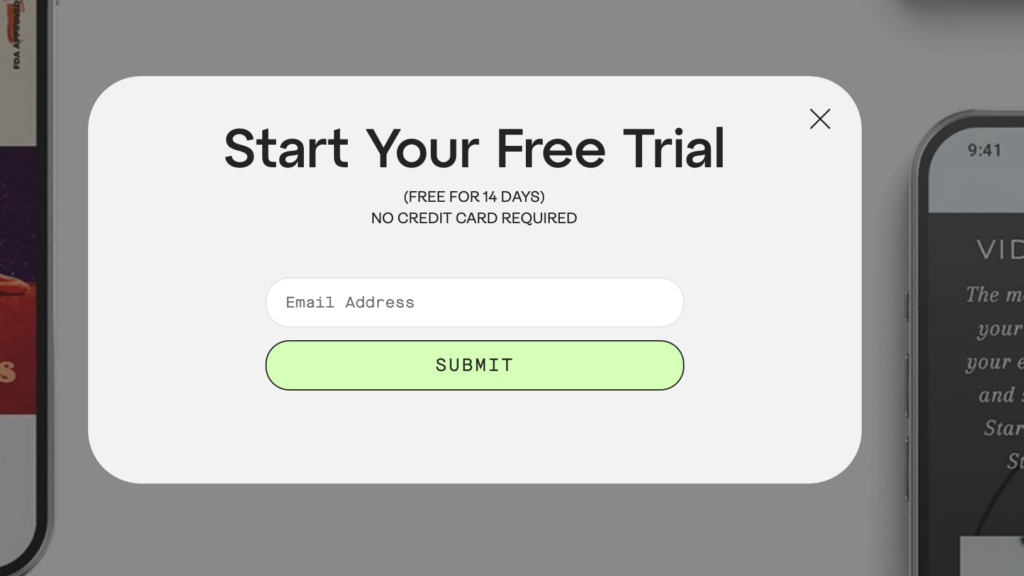
Canva Pricing
Like Showit, you can check out the full breakdown of Canva pricing here. You'll also get to see exactly what they offer in each plan.
But, here are the spark notes:
- Canva Free Plan: $0/month. Offers many design capabilities but includes limitations on export formats and project publishing
- Canva Pro: $15/month (or $120/year, which averages to $10/month) for one person.
- Canva Teams: $10/month per person (or $100/year per person, averaging $8.33/month). Requires a minimum of 3 people on the account.
- Canva Enterprise: Custom pricing for larger companies. Contact a sales representative for a quote.
IMPORTANT NOTE, Although you can technically launch a website for free on Canva, you can only publish it under the yoursite.canva.com domain.
If you don't want “Canva” in your domain and want it to be www.yoursite.com, you will need to upgrade to Canva Pro.
You can sign up for Canva Pro and get your first 30 days free, but you will need to enter a credit card ahead of time.
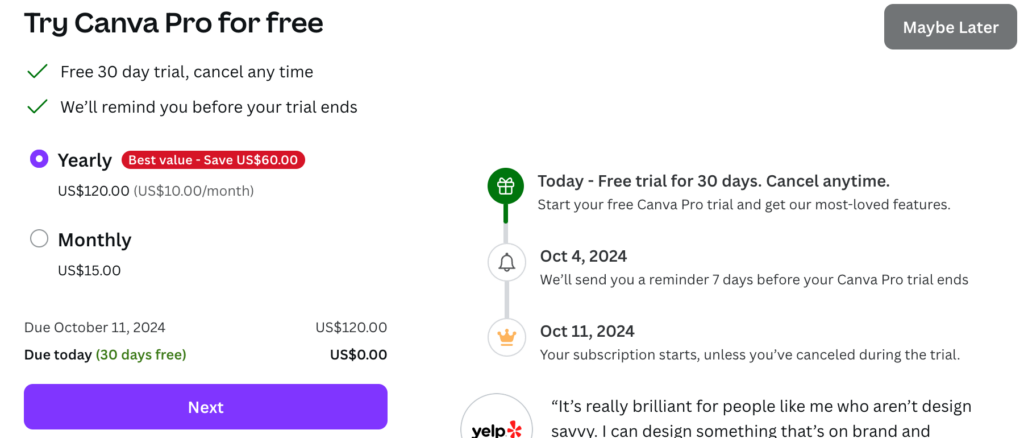
Our Final Thoughts
When it comes to Showit Vs Canva, both are powerful platforms, but when it comes to building websites, we would argue they are meant for different people.
Canva can get you a quick site in place for a one-time event on a simple landing page, but it isn't the best tool to build a full multi-page website with a blog.
In contrast, Showit may require you to sit down for a bit and play with the design app to understand how it works. However, once you are slightly more familiar with the interface, you can create a full website with multiple pages, scroll actions, mobile menus, drop-down menus, and a blog with powerful SEO settings that can scale up with your business long team.
And one more thing, Showit offers a 14-day, no credit card required trial so you can try it out for yourself. If you want to see why designers love Showit, click below to get started.



