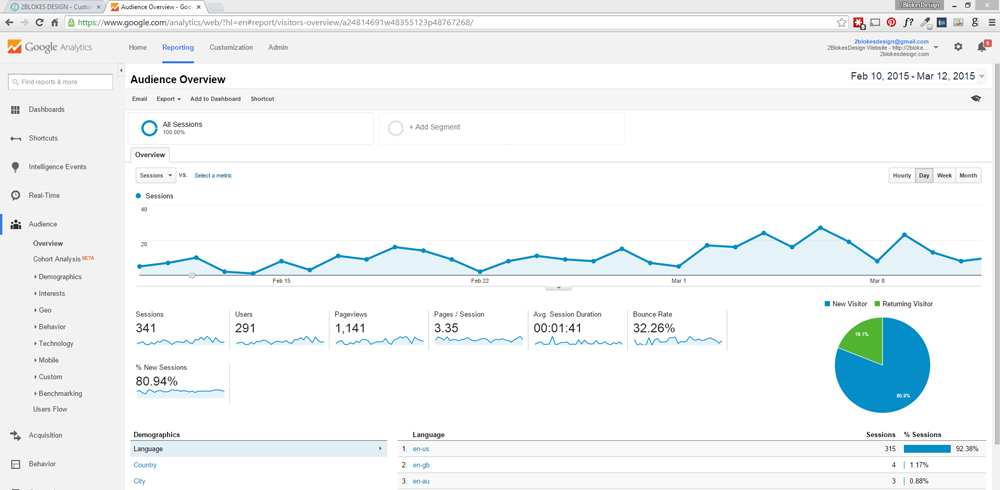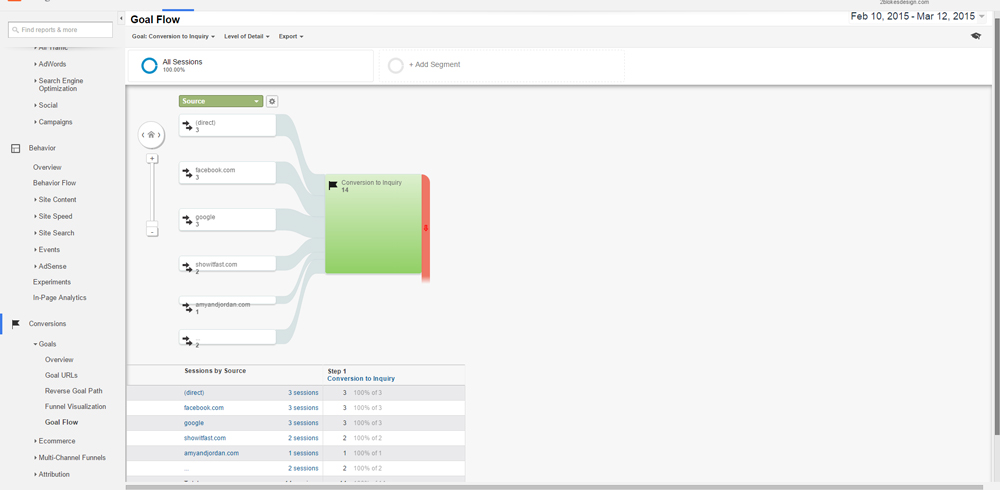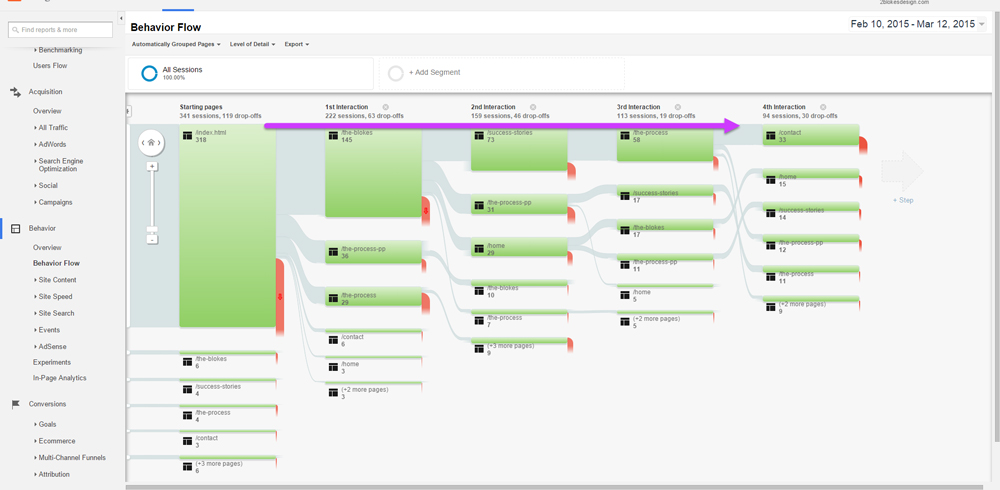Load Newsreader Bold Font
If you missed it, we wrote Part IV of this series and you can learn all about the design standards you should be implementing (here).
This time, we are going to wrap things up, and look at the ways to track and get feedback.
Remember I talked about Feedback?
Feedback is vital. I hammered on it once, and I will again. Get feedback. Keep getting it after you launch your site. One thing to note is that feedback isn't always from people. In fact one of my favorite sources of feedback is through Google Analytics. Quite frankly people will say one thing and do another, and Google Analytics shows me what they are doing. It's also great for a recluse like me because I don't have to talk to people, (but seriously, go talk to people). There are a few ways you can track your awesome brand and web presence from Google Analytics and I hope to show you a few of the tricks and reports I like to look at to make pivoting decisions for my own business. To get setup with Google Analytics, just visit their site and setup your account. They will go through a few questions and give you a UA-XXXXXXXX number to track your site. For Showit, there is an option to put this in when you do a full publish.
When you open up Google Analytics you will get a standard dashboard like this:
The first thing I want to do is setup a Goal Conversion for the Contact form.
- Choose the Admin Tab at the top
- In the far right column click the Goals Flag ( third option down )
- Click the New Goal ( Red button )
- Name your Goal ( Contact Form Conversion )
- Choose the Type: Destination
- On the next page, set the url for your Thank You page from Showit, ( ours is /thankyou ) you only need what's after the .com not the whole address.
- Verify goal – If you have received a contact form in the last 7 days it will show if this goal would have worked. If you haven't, go send yourself one first.
- Create goal!
We can track this goal conversion throughout Google Analytics and dive deeper into finding out where they come from, demographic, and much more. For example out of my last 14 inquiries I can tell you 3 came from Google, 3 from Facebook, 2 from Showit, 1 from Amy&Jordan's site, and a handful of other places. Pretty powerful stuff. This gives me powerful feedback in terms of my marketing strategies and where to focus / refine my messaging.
To view this in Analytics, on the left go to: Conversions – Goals – Goal Flow
Finally I want to share one of my favorite check valves for our site. I want people to go deep, not get scattered by going wide. Just like in a real life conversation I don't walk up and blurt out my pricing, but rather like to get to know them and share about myself first. That's why we want to lead them through a conversational site. My ideal flow for our site ( just in case you visit ) is from: Home -> The Blokes -> Success Stories -> The Process -> Contact. To make sure this is happening I track our visitor flow about once a month. ( Behavior – Behavior Flow in Analytics )
When all is going well, I see something like this:
It has deviations from the main path, and that's ok, but in general getting 33 out of 318 visitors to our contact page is a huge win for us. If we find that there is a better path to communicate our message, I may jump into Showit and tweak the design to mimic the new path.
All in all, feedback helps your online presence long after you launch your brand. It's important not to ignore it and to know how to pivot when you need to. The most successful people we have worked with have implemented check valves in their business systems like this and continue to use them on a periodic basis. Personally, I want to share this so you can take some shortcuts to what has taken us three years to finally feel comfortable with. It doesn't have to take that long, and hopefully this series has helped you jump ahead! If you have advanced questions about Google Analytics feel free to send me an email about it at: jason@2blokesdesign.com
What's your favorite part of this series? We want to hear how you are rocking your own Fantastic Online Experience so let us know in the comments below!
Jason Toevs is the owner of 2BlokesDesign, a custom design firm in Kansas. When he isn't playing with his cats, gardening, or chasing the chickens away for his wife Shelbie, he is focused on gathering, testing and exploring the world to help you find the best online experience for your clients. As a Showit Design Partner & Editor for Showiteer.com he loves celebrating with photographers as their websites become more of who they are as they grow & evolve in their business! Meow.