Load Newsreader Bold Font
Great social media strategies aren’t about being the next big star or influencer. (Really—we promise.)
Instead, it’s about building a following, and eventually, the expectation is that you can sell your product or service to your followers.
In other words, social media is a pretty powerful marketing tool!
But like any tool, you need to use it effectively.
You gotta be strategic. Social media is about more than posting and hoping for the best.
So while social media marketing might seem like you’re just following all the hot trends on social media—maybe even trying to figure out how to use the new Edits app from Instagram to create some scroll-stopping vids—there has to be a method to the madness.
But what exactly does a social media marketing strategy actually look like?
What separates a marketing genius from someone who’s simply doing the latest cool thing on TikTok?
It’s time we give you the most important social media marketing tips for 2025. Here’s what we’ve seen work lately.

Strategy 1: Stay Consistent to Stay Visible
Let’s be honest: social media can easily slip down to the bottom of your to-do list. Between client work, emails, and everything else you juggle, it’s tempting to say you’ll get to social media “when you have time.”
But here’s the thing: consistency on social media is one of the most important ways to build trust, show up for your audience, and actually make progress.
Why Consistency Matters
Consistency helps you:
- Build brand trust online. When people see that you show up regularly and your online presence is steady, it reassures them that the rest of your business is reliable too.
- Work with the algorithms instead of against them. Social media platforms love consistent posting. When you post regularly, your content is more likely to show up in your followers’ feeds.
- Strengthen your brand identity. The more people see your posts, the more familiar they become with who you are and what you offer.
How to Stay Consistent
Consistency can feel challenging, especially if it’s not already part of your routine. Here’s what we recommend:
- Use a social media content calendar. Planning your posts ahead of time helps you avoid that “what should I post today” panic. You’ll have a clear plan and know exactly what’s coming next.
- Set a posting frequency that works for you. Consistency isn’t about posting all day every day. It’s about showing up regularly. If posting every day feels overwhelming, that’s okay. Start with three times a week and stick to it.
The key is to find a rhythm that works for you and your business. Once you get into the habit of showing up consistently, you’ll start to see the impact on your audience and your growth.
Strategy 2: Batch Your Content Like a Pro
Being consistent on social media doesn’t mean you have to create content every single day. In fact, one of the best ways to keep up with your posting schedule is to batch your content ahead of time.
What Is Batching?
Batching means creating multiple posts in one sitting so that you can either schedule them out over time or have them ready to go whenever you need them.
Set aside a few hours or even an entire day to produce a collection of content. That way, you can focus on other parts of your business without worrying about what to post each day.
Why Batching Helps
There are a few reasons why social media marketers love batching so much:
- It saves you time in the long run. Sure, you need to carve out time upfront, but once the content is created, you can focus on other tasks without the constant stop-and-start of daily posting.
- It makes your content more cohesive. When you create everything in one sitting, your posts will look and sound more harmonious, which reinforces your brand identity.
- It helps prevent burnout. Instead of thinking about social media every day, you can take care of it once a week or even once a month. It’s a lot less stressful that way.
Tools to Help You Batch Content
There are plenty of tools out there to help you plan, create, and schedule your content with ease. Here are a few favorites:
- Notion: Use it to create templates for your posts and to plan when each one will go live.
- Trello: Build a workflow and organize your post ideas by platform or by stage of content creation.
- Later: Store all your photos and videos in one place, and schedule them out to the platforms you want to use.
- Buffer: Connect all your social media accounts and collaborate with your team on posts.
- Meta Business Suite: Plan and schedule posts for both Facebook and Instagram.
Batching your content is one of the smartest ways to stay consistent and keep your social media strategy on track.

Strategy 3: Embrace Experimentation and Data
Here’s the truth: nobody knows with complete certainty what’s going to work on social media and what’s not. Even when you craft a post that feels tailor-made for your audience, there are so many factors that can influence its success.
That’s why experimentation is such an important part of your strategy. You can’t know what resonates with your audience until you try. Here are three ways to use experimentation to your advantage.
Test & Learn
Don’t shy away from trying new things. Testing different approaches is the best way to learn what works for you and your followers.
Try mixing up your post formats. If you usually post static images, experiment with a Reel, a carousel, or a poll on Instagram.
Change up your posting time. If you always post at 9:00 A.M., consider trying 7:00 A.M. and see if you get better engagement.
Even switching your call to action can make a difference. You never know what might motivate your audience to take action.
Track What Works
Experimentation is only helpful if you pay attention to how your posts perform.
Use the analytics tools available on platforms like Instagram, TikTok, and Facebook. These tools can show you how many people saw your post, how many engaged with it, and details about the people who interacted with it.
Understanding what’s working (and what’s not) will help you make smarter decisions about your content.
Micro A/B Testing
Try A/B testing in small, manageable ways.
For example, you could see if a blog post performs better with one headline versus another. Post the same content with different visuals and see which one your audience prefers. Test out different hashtags to find out which ones help your content reach more people.
Comparing two specific options helps you figure out why one approach works better than the other. That way, you can focus on the strategies that deliver results.
Strategy 4: Optimize Your Workflow With Tools
Now let’s talk about how to make your social media strategy easier and more effective using the tools already built into your favorite platforms. There’s a lot to unpack here, so let’s dive in.
Streamline the Process
A good rule of thumb for your social media workflow is to use templates. Templates can make creating images faster, simpler, and more consistent with your brand.
Tools like Canva and Adobe Express offer plenty of ready-to-use templates to choose from. You can even design and save your own templates to fit your unique style. Once you have your visuals ready, you can plan out when to share them and keep everything organized.
Use Internal Tools
Whenever possible, aim to use the tools built directly into each social media platform instead of relying on third-party apps.
Using internal tools often means your posts will get better reach. The algorithm tends to favor content created and scheduled within its own ecosystem, showing it to more of your followers.
What do these internal tools look like? Each platform has its own, and they can be incredibly helpful for getting your content in front of the right people. Here are some worth exploring.
Native Tools by Platform: Instagram
- Edits App (New): Instagram just launched a new app called Edits that gives you the ability to quickly and easily edit Reels right from your phone. This avoids quality loss from third-party apps and speeds up creation.
- Reels Templates: These templates let you put together Reels quickly and easily with trending formats, built-in audio timing, and transitions.
- ·Collaborations Tag: Tag collaborators on Reels or posts to expand your reach across follower bases.
- In-App Scheduling: Schedule content directly from the Instagram app or Meta Business Suite, instead of external tools that may limit reach.
- Interactive Stickers: Use polls, quizzes, countdowns, and emoji sliders in Stories to boost engagement (Instagram favors interactive content).
Native Tools on Facebook
- Meta Business Suite: The Business Suite lets you manage Facebook and Instagram in one dashboard by batch-scheduling content, viewing analytics, and moderating messages and comments.
- Creator Studio (web version): Great for uploading longer-form videos and tracking monetization for eligible creators.
- Groups: Facebook Groups let you build niche communities, share exclusive content, and collect leads. You can also collect feedback from group polls or livestreams.
Native Tools on TikTok
- Video Editor: Native tools include auto-captions, green screen effects, trending sounds, and split-screen collabs.
- TikTok Creative Center: Track trending hashtags, sounds, and discover top-performing ad content.
- Auto Captions & Subtitles: Great for accessibility and engagement.
- TikTok Now (formerly separate, now integrated): Post real-time, authentic content to build deeper connections.
Native Tools on LinkedIn
- Newsletter Tool: Publish recurring content directly to followers and subscribers.
- LinkedIn Live: Stream Q&As, launches, or behind-the-scenes content.
- Native Carousel Posts: Create swipeable PDF-based carousels for educational, high-engagement content.
Native Tools on YouTube
- YouTube Shorts Editor: Create a short-form vertical video from your phone with built-in music, captions, and remix options.
- Community Tab: Create polls, text posts, and images to engage subscribers outside of video content.
- Chapters & Tags: Optimize longer videos with time-stamped chapters for easier navigation and SEO.

Strategy 5: Build & Nurture Your Audience Strategically
It’s important to remember that people aren’t on social media just to be marketed to.
That’s what makes social media marketing a bit tricky, and it’s one of the reasons you might find it challenging to turn followers into paying customers.
If all you ever do is tell people to buy your product or service, they’ll likely tune out. Instead, the key is to build and nurture your audience in a way that feels authentic and supportive.
Build Trust
In the trust-building phase, focus on providing value-first content. This means sharing content that helps your audience without expecting anything in return.
Offer a free tutorial or a mini-training, or share relatable stories that make your audience smile or feel understood. These kinds of posts, often called lead magnets, are a great way to grow an audience that’s excited to connect with you.
To grow your reach even more, research effective hashtags and explore trending audio for your Reels and TikTok videos. This helps get your content in front of new eyes.
Lead to Conversion
Once you’ve built up your audience with these trust-building posts, it’s time to guide them toward becoming customers.
Start promoting yourself through story links, pinned posts, and clear calls to action in your bio. Think about offering ways to get more personal, like collecting email addresses so you can connect directly in their inbox, where the relationship feels more personal and less crowded.
If you’d like to dive deeper into this topic, check out our post on how to build an online community.
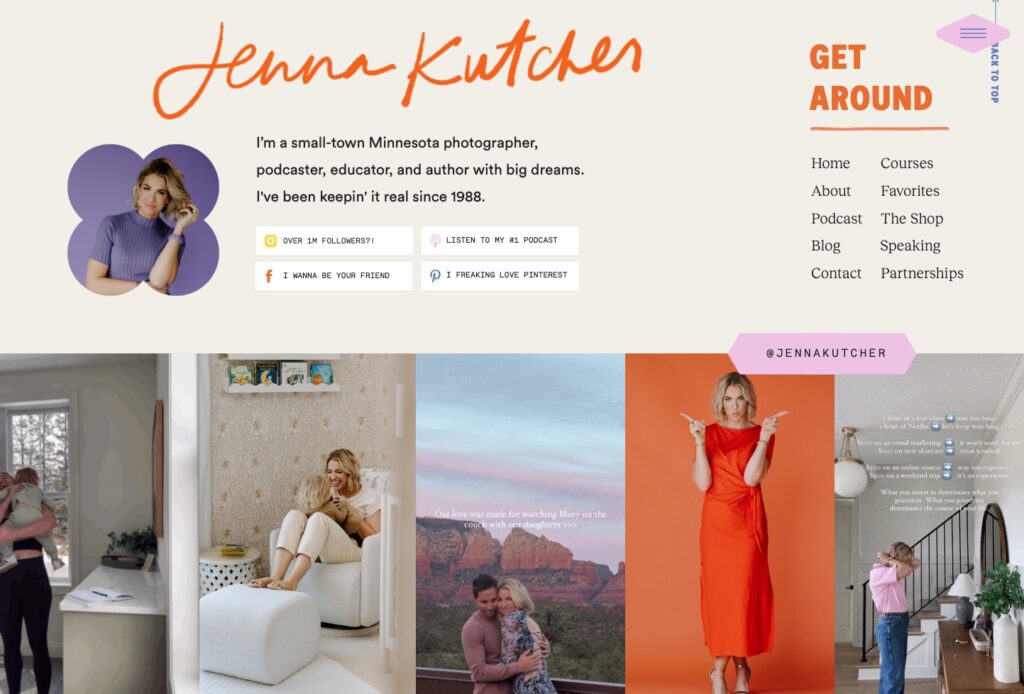
Strategy 6: Repurpose and Cross-Post Wisely
Many social media marketers want to get the most mileage out of their content by sharing it multiple times or posting it on different platforms. That’s a great approach when you do it thoughtfully.
Expand Your Reach
Instead of sharing the same piece of content in the exact same way everywhere, think about how you can repurpose it to fit different platforms.
One valuable piece of content could be transformed into a blog post, an Instagram carousel, a LinkedIn post, an email snippet, and even a Reel. That’s five pieces of content from one single idea.
Get Help from AI or Your VA
Don’t hesitate to use tools like artificial intelligence or ask your virtual assistant to help you repurpose your content.
Try asking ChatGPT or Descript for ideas on how to turn a blog post into a Reel. Or take an email you’ve written and ask for suggestions on transforming it into an engaging Facebook post.
Each platform has its own style and best practices, so be sure to adapt your content’s format and voice to fit where you’re posting it. This way, you’ll make the most impact and connect with more people.
Bring Social Media to Your Website
Don’t forget about making your social media work for you on your website too. By including your social feed right on your site, you make it easy for visitors to see your latest content and connect with you on multiple platforms.
With Showit, adding your social feed is simple thanks to the Social Grid widget. This feature lets you showcase your Instagram posts automatically, keeping your website fresh and engaging without any extra effort. It’s a great way to make sure your best content is always front and center, no matter where your audience is coming from.
Your Social Media Strategy Checklist
By now, you’re well on your way to becoming a strategic social media marketer in 2025. Let’s do a quick recap of what we’ve covered:
- Stay consistent so your followers know they can count on you
- Batch your content ahead of time and schedule it to stay organized
- Experiment with different approaches and keep track of what works
- Use the tools each platform offers to create top-quality content
- Build your audience by sharing value and creating relationships before you sell
- Repurpose and cross-post your content to get the most out of it
Now it’s time to put these strategies into action.
And don’t forget: the heart of your online presence is your website. It’s where you send people to learn more about you and the value you offer once they’re hooked by your social media content.
Want to make a good impression by designing a website you’re proud of?
Get started with Showit and take advantage of a 14-day free trial with no strings attached. Once you see what you’re able to put together with that full creative control you get with Showit, you’re gonna be so proud to drop that link in every one of your social media posts.

