Load Newsreader Bold Font
Your website can become a powerful tool when armed with strategic design and subtle optimizations. Whether your goal is to:
- Book discovery calls
- Grow your email list
- Drive downloads or other actions
Simple, thoughtful tweaks can guide visitors toward saying “yes.”
This blog highlights six Showit creators who made minor adjustments and achieved major improvements in conversion.
What you'll learn from this blog post:
- Smart scheduling with on‑brand pop‑ups. One creator used Showit’s built‑in BDOW! tool to schedule promotional pop‑ups—such as early‑bird discounts or holiday sale offers—ahead of time, enabling timely, automated engagement without last‑minute scrambling.
- Minimal tweaks, maximum impact. Instead of a full redesign, the post emphasizes how even small, strategic design adjustments—like pop‑ups, well‑placed content, or thoughtful layout refinements—can nudge visitors toward conversion and significantly boost results.
- Seamless integration within the Showit ecosystem. The BDOW! popup tool is native to Showit (found under Site Settings → Third‑Party Tools), offering sleek, easy setup with just a few clicks—making conversion optimization both accessible and efficient for creators
1. Mike Pacchione | Book a Call
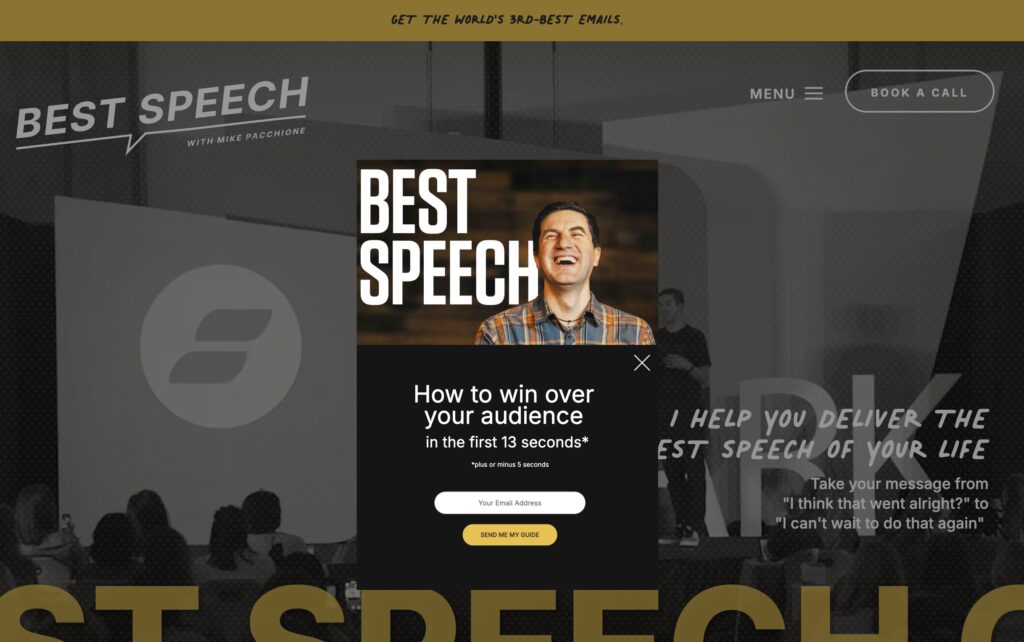
Mike Pacchione is a communication coach who helps people deliver presentations that actually stick.
His site is packed with helpful resources but the main action he wants visitors to take is to book a call. and when people do, great! But what about visitors who may be interested, but are about to leave? That’s where Mike got strategic.
He used BDOW! to set up an exit-intent popup to make sure people get one last prompt to book a call before they leave.
And it's working!
Mike’s form is converting 14% of these would-be-leavers into leads. That’s 14% more people he’s now able to help through his coaching. Sometimes, all it takes is the right nudge at the right time.
2. Amy & Jordan Demos | Event Signups
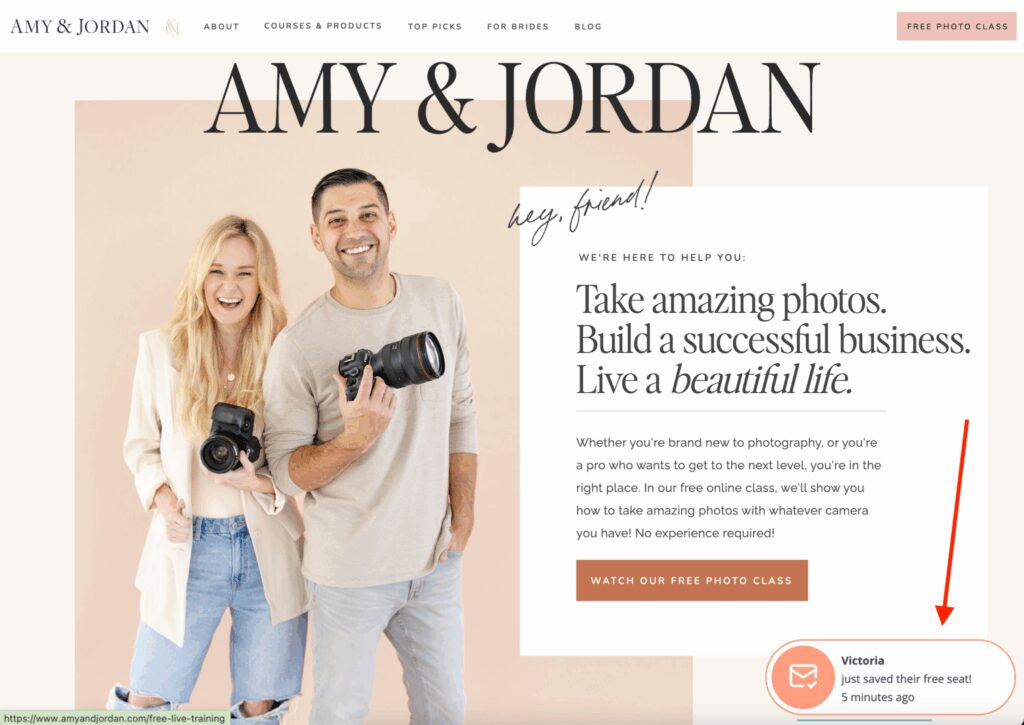
Amy & Jordan are well-known photography educators with courses for everyone, from fresh beginners to seasoned pros looking to level up.
One of their key goals is to drive signups for their courses and events. When someone lands on their site, they want that person to feel confident, excited, and ready to take the next step. But trust takes time, especially with first-time visitors.
So Amy & Jordan used BDOW! to add real-time social proof popups across their site.
These subtle messages show what others are doing in the moment, like registering for an event or downloading a resource. It’s a small touch that makes a big impact.
By showing live engagement, they’re creating momentum and building trust, making it easier for new visitors to say, “Yeah, I want that too.”
3. Elizabeth McCravy | Download Lead Magnet
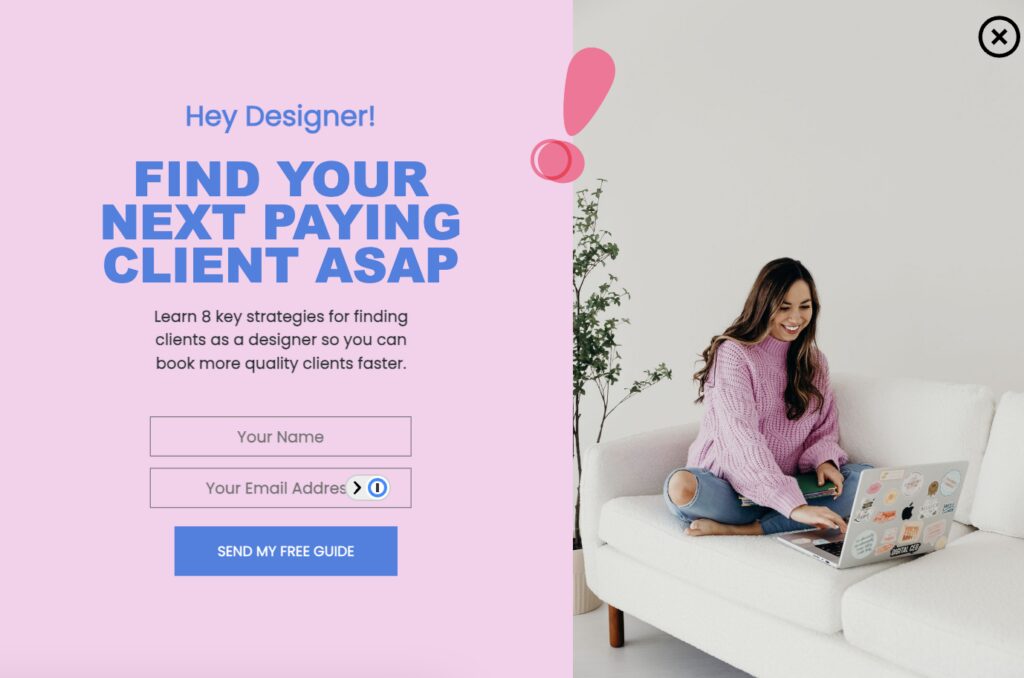
Elizabeth McCravy helps creative entrepreneurs (especially designers) grow businesses with personality and purpose.
Her goal? Grow her email list with a lead magnet tailored specifically for her designer audience. But instead of showing a generic opt-in to everyone, Elizabeth got intentional.
She used BDOW! to create a personalized popup that only appears to visitors reading blog posts meant for designers.
That way, the lead magnet feels timely, relevant, and custom-fit to the person seeing it. No extra noise, just a helpful, well-placed offer for the right audience. That kind of smart targeting leads to stronger connections and more qualified leads.
4. Penguin Designing | Downloading Digital Resources
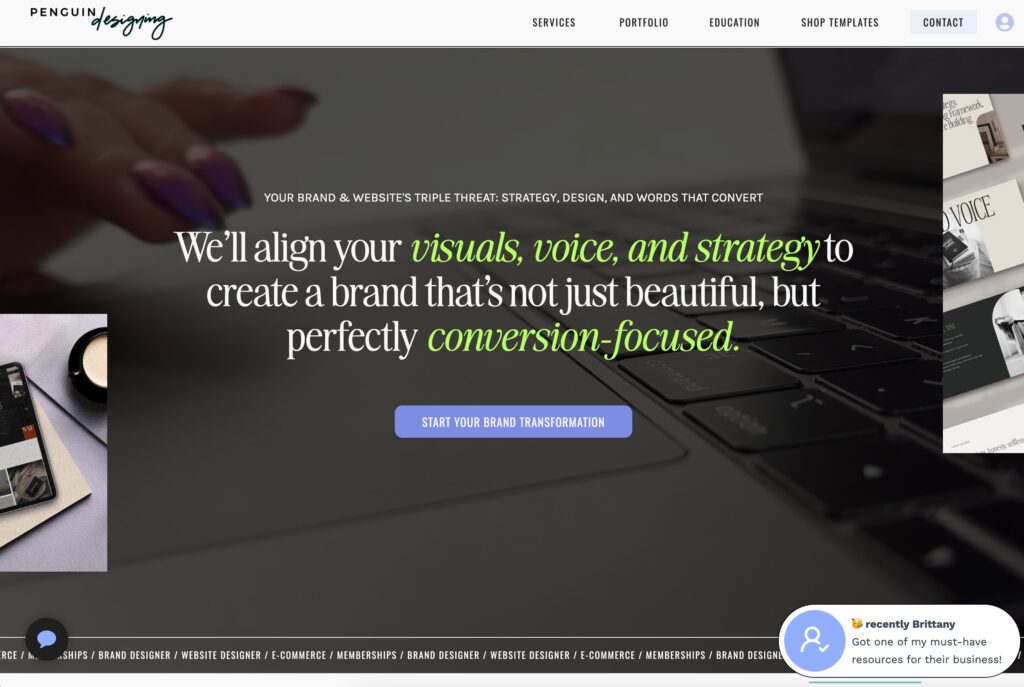
Penguin Designing helps businesses align their visuals, voice, and strategy to create brands that are built to convert.
Their goal is to encourage visitors to download digital resources and take that first step toward improving their brand. But even the most valuable offer can be overlooked without the right signals.
To build trust and spotlight engagement, Penguin Designing used BDOW! to add real-time social proof popups to their site.
Now, as people browse, they’ll see subtle messages showing that others are actively engaging: These real-time popups build credibility and create a ripple effect of confidence, encouraging more people to take action.
5. Joanna Moss | Always Show an Offer
Joanna Moss helps overwhelmed entrepreneurs go from “still figuring it out” to “site is live” with her streamlined Showit website design process.
She wants to get potential clients to fill out her contact form and inquire about working together on a new website. That’s why she used BDOW! to add a subtle on-page tab promoting a free month of Showit.
It’s always visible but never intrusive, offering curious visitors a low-risk way to try the platform she designs on. By encouraging people to explore Showit for themselves, Joanna is warming up her leads and making it easier to say yes when it’s time to talk design. It’s a smart, service-minded way to build trust and her client pipeline.
6. Christina Laing | Website Template Sales
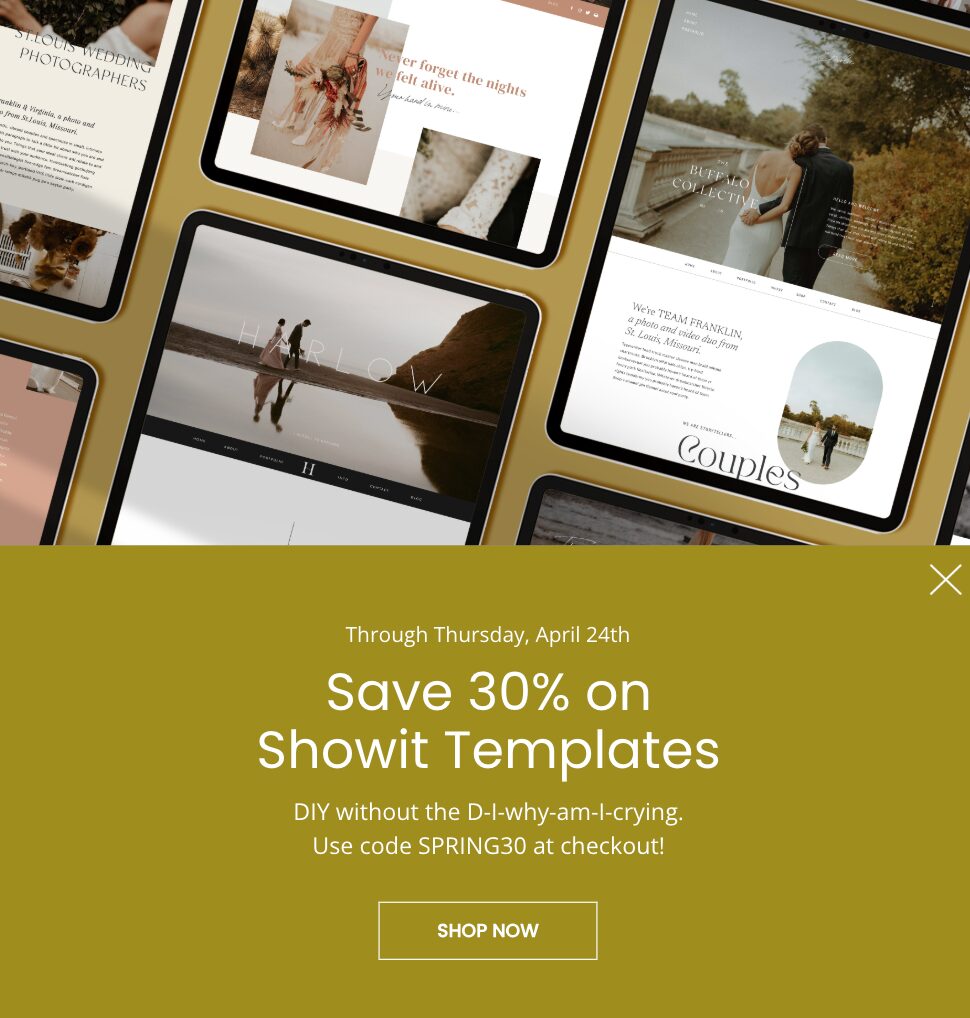
Christina Laing is the creative behind The Buffalo Collective, where she designs luxury Showit website templates that help wedding photographers elevate their brand and book high-end clients. She wants to encourage more visitors to purchase her Showit templates, especially during limited-time sales and seasonal promos.
But coordinating popups manually during a launch or holiday campaign can be time-consuming and easy to forget. So she used BDOW! to schedule her promo popups in advance.
Whether it’s a Black Friday sale or an early-bird discount, she can set the popup’s start and end dates ahead of time. No last-minute scrambling and no missed opportunities. Just timely, automated popups that spotlight her offer and drive more conversions when folks are ready to act.
Your Website Can Convert Like This, Too
After seeing how these six Showit creators made small but effective changes to boost conversions, you might be wondering what’s possible for your site.
The good news is you don’t need to reinvent your entire site to see better results. Like these creators, a few smart tweaks can go a long way.
That’s exactly why we’re excited about BDOW!, a tool designed to help creators grow their email lists, highlight offers, and connect with site visitors through smart, on-brand popups.
And in case you missed it, BDOW! isn’t just a random tool we’re recommending; it’s part of the Showit product family. That means it’s built to work seamlessly with your Showit site. You’ll find it in your Site Settings under Third Party tools, and setup takes just a few clicks.
Create your free BDOW! account today and see how a few simple changes can help your site convert more consistently.
And if you want to build a new website or redesign your existing one, you can start your 14-day free Showit trial to begin building a site that feels like you.

