Well folks let's talk Figma Sites. Vs Showit.
So, they did it.
Figma officially dropped Figma Sites—their response to tools like Canva Sites and Webflow.
These days, it feels like more companies are launching website builders than people are snapping latte art photos for Instagram.
Today, we want to share our thoughts on these 2 platforms, Figma Sites and Showit, to help you decide which tool will best support your creativity and let your voice shine online.
Spoiler alert: these are both great tools but they are built for 2 different types of people.
So, let's get to what you came here for.
Showit. Vs Figma Sites: Design Flexibility & Creative Control

When it comes to creative freedom, both Showit and Figma Sites offer powerful tools, but they approach flexibility differently.
Showit
Showit gives you true drag-and-drop control.
Want to place a text box halfway off the edge of an image? Go for it.
Want overlapping elements, floating buttons, or asymmetrical layouts? It’s all possible, no grids and no code.
If you can think it, you can design it.
This kind of visual freedom is why so many photographers, designers, and creative entrepreneurs love Showit.
It’s built for people who think in visuals, those who will know what they like when they see it, and who want the power of code without actually needing to write any.
Figma Sites
Figma Sites builds on Figma’s design canvas, offering precision-level layout control with responsive behavior built in through breakpoints and component variants.
You can design at the pixel level, then assign variant properties like “Desktop” or “Mobile” to automatically swap layouts across screen sizes removing the need to manually adjust each version.
If you’re already fluent in Figma, you’ll feel at home.
Figma sites encourage structure through frames, stacks, auto layout, and reusable components, all of which align closely with modern design system workflows.
This makes Figma Sites incredibly powerful for system-driven design and brand consistency, especially for teams managing shared libraries.
That said, the experience can feel more rigid compared to Showit’s freeform, drag-anywhere canvas.
Designers looking for total visual spontaneity may find Figma’s layout rules too structured, but for those building scalable, responsive designs with precision, Figma Sites will be a great fit for you.
Showit. Vs Figma Sites: Ease of Use & Learning Curve

It doesn’t really matter how powerful a platform is if you can’t figure out how to use it.
That’s where these two tools take very different paths.
Showit
Showit was built from the ground up for people who aren’t super tech-savvy.
You don’t need to know how to code, design like a pro, or understand the difference between a div and a container, (although people who do use Showit too).
You can just open a template or start fresh, then drag, drop, type, and tweak parts of the pages until you are happy.
Adding media like photos, videos, and fonts is intuitive.
Plus, there are tons of resources out there to help simplify anything that feels confusing.
The interface is intuitive, the learning curve is minimal, and there’s a wealth of tutorials, onboarding guides, and support pros that are actually helpful.
If you can use Canva or PowerPoint, you can build a Showit site.
Figma Sites
Figma Sites assumes you have a higher level of design fluency.
If you’re already comfortable in Figma, you’ll transition smoothly.
But for newcomers, the environment can feel overwhelming fast.
Terms like auto layout, component variants, breakpoints, and interaction triggers come up often.
These tools are incredibly powerful, but they come with a learning curve that rewards prior experience.
And while Figma offers documentation and community forums, there’s no hand-holding onboarding experience.
Figma Sites isn’t built to guide you, it’s built to empower designers who already know the ropes.
If that's you, then give Figma Sites a try.
Templates & Pre-Built Elements
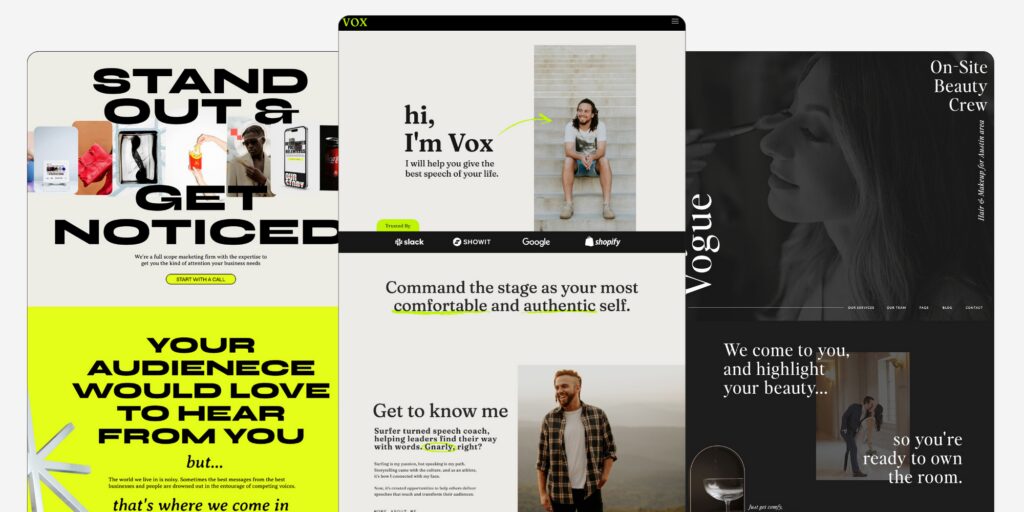
At first glance, Showit and Figma Sites both promise the same thing, a way to design and launch beautiful websites without writing code.
But once you dig in, it’s clear they’re built with different users and different workflows in mind.
In this case, these tools both have their advantages.
We’re not trying to crown a winner.
Instead, we’re digging into the strengths, quirks, and ideal use cases of each platform.
Showit
Showit is the best choice for creatives who want to express themselves visually without the tech overhead.
While pro-level designers do use Showit, they aren't the only ones who can.
Showit was first made for photographers and later adapted for non-designers and non-developers to still build a stunning website.
With Showit, you're never forced into grids, columns, or templates you can’t tweak.
It’s a true blank canvas that allows for complete creative freedom.
BUT, remember Showit does have a large catalog of pre-built templates you can work from too.
Figma Sites
Figma Sites offers a flexible starting point through its Insert menu, which gives you access to responsive layout blocks, prebuilt elements like maps and embeds, and your team’s design libraries.
These tools are clean, modern, and unsurprisingly very “Figma.”
Instead of fully designed templates out of the box, you’re working with modular building blocks that you can assemble into custom layouts.
Figma has also launched a template marketplace, which provides professionally designed site starters for inspiration or quicker setup.
But even these are more like frameworks than polished branded templates.
The experience is ideal for designers who want to customize every detail and build from scratch.
But, unlike Showit’s visually curated, personality-packed templates, Figma’s approach is more utilitarian and system-first.
It’s powerful but better suited to those who enjoy piecing together the design puzzle.
Content Management & Blogging
If you plan to publish blog posts, update content regularly, or grow your site through SEO, how your website builder handles content management matters—like a LOT.
Showit
Showit integrates seamlessly with WordPress, the most powerful and widely used content management system on the planet (for now).
That means you get all the design freedom of Showit—drag-and-drop layouts, full creative control, no code needed, and the content publishing power of WordPress under the hood.
It’s the best of both worlds: you can build a site that looks exactly how you want and still access familiar WordPress tools for writing, scheduling, and SEO optimization.
Whether you’re a seasoned blogger or just want to add a content strategy to your brand, Showit makes it simple to manage everything behind the scenes while keeping the front end clean.
Figma Sites
Figma Sites, on the other hand, currently does not offer a built-in content management system.
Figma has announced plans to roll out a CMS in the near future, but as of now, content editing and blogging features are limited.
If your goal is to launch a blog or publish frequent updates, you may find yourself constrained or needing to stitch together additional tools to fill the gap.
That said, you technically can blog with it.
Your content will just be typed on a webpage and published rather than in a content editor the way WordPress is set up.
AI & Automation Capabilities
We have to admit, this is where Figma does great.
If AI capabilities built in are a nonnegotiable for you, Figma is the choice for you.
Showit
Showit does not offer AI-driven features currently.
But its drag-and-drop interface is designed to be approachable, giving non-technical users the ability to animate elements visually with no code or AI prompts required.
You can control image fades, hover effects, and simple interactions right in the builder, which is often more than enough for creators who want motion without complexity.
Now, you can use tools like ChatGPT to help you with writing custom code and there are also some great code libraries to help you bring your site to life, but that being said, there is no AI prompting as of yet.
Figma Sites
Figma Sites however introduces a bold new direction with its AI-generated interactions.
It allows designers to describe effects in plain language like “make this text bounce in” or “fade in as you scroll”—and have Figma generate the interaction logic automatically.
This makes it much easier to create animations and transitions without manually wiring up triggers or keyframes.
But it doesn’t stop there.
Figma also announced code layers, which let developers embed React components directly into Figma Sites.
This bridges the gap between visual design and custom functionality, giving teams the flexibility to enhance their sites with interactive features, dynamic data, or third-party integrations.
While not everyone will need this level of control, it opens up a powerful extension path for hybrid design/dev teams.
Integration & Ecosystem
A great website builder doesn’t exist in a vacuum, it needs to connect with the other tools you use to run your business.
This is where the ecosystems around Showit and Figma Sites start to diverge.
Showit
Showit was built with creative entrepreneurs and small business owners in mind, which is why it plays nicely with many popular tools.
You can easily integrate Flodesk for email marketing, embed Shopify Lite for selling products, and connect to WooCommerce if you're working with WordPress for e-commerce.
Need an Instagram feed, a lead capture form, or a podcast player?
Most embed codes drop in seamlessly.
Showit’s flexibility in this area means you can keep using the platforms you already love without needing a developer to make it all work.
Figma Sites
Figma Sites is deeply integrated with the Figma design ecosystem, making it a natural fit for teams already using Figma for product design, brand systems, and collaborative workflows.
You can pull in components, styles, variables, and design libraries directly from your existing Figma files, ensuring visual consistency and reducing duplicated work.
The Insert menu gives quick access to prebuilt layout blocks and shared libraries, streamlining team collaboration and scaling brand design across multiple pages.
And with the addition of code layers, developers can embed React components into Figma Sites, unlocking the potential for more dynamic functionality and external integrations.
That said, Figma Sites is not yet optimized for plug-and-play business tools like email marketing services, CRMs, or e-commerce platforms.
While technically extendable via code, it lacks native integrations with common business apps—meaning features like lead capture, payments, or product embeds may require custom solutions or future platform updat
Support & Community

When you’re building a website, especially if you’re not a developer, having help available when you need it can make all the difference.
Showit
Showit has built a strong reputation for its human-centered support.
Whether you need help customizing a template, troubleshooting a blog integration, or just figuring out where to start, Showit’s support team is known for being friendly, responsive, and genuinely invested in helping users succeed, (they also have some impressive giff game in their chats).
Beyond that, the Showit community is vibrant and active, with a dedicated Facebook group where users regularly share tips, feedback, and design inspiration.
You’ll also find an impressive library of video tutorials, help docs, and step-by-step guides to walk you through just about anything.
Figma Sites
Figma Sites, being a brand-new offering, is still building out its support infrastructure.
Right now, it benefits from Figma’s existing knowledge base and massive design community, but the level of platform-specific support for Sites is limited compared to more mature tools.
Designers can find help through Figma’s forums and tutorials, and the broader Figma Slack and community groups are helpful for general design questions—but don’t expect one-on-one onboarding or niche business-use-case advice just yet.
As the product matures, this may change, but for now, power users may need to rely more on self-guided discovery and peer-driven forums.
Pricing & Plans
Whether you’re launching a passion project or scaling a business, cost matters—especially when comparing tools that offer different levels of support, hosting, and features.
Showit
Showit offers straightforward, transparent pricing with a 14-day free trial to get started.
Plans start at around $19/month for a basic site and go up depending on whether you want to add a WordPress blog, custom domain, or advanced features like blog migration or multiple websites.
What's nice is that everything is bundled, design tools, hosting, support, and blog integration so you’re not juggling extra platforms or hidden fees.
For creatives and small businesses, Showit’s pricing reflects the value of an all-in-one, ready-to-launch platform with hands-on help baked in.
Figma Sites
Figma Sites, on the other hand, is currently in beta and only available to users who already have a Figma Organization account or full-seat access.
That means pricing is tied to Figma’s enterprise and pro-tier offerings for now, which are typically geared toward teams and design professionals rather than solo users or small business owners.
While Figma hasn’t shared clear pricing for Sites specifically, it’s likely to follow a tiered or usage-based model once fully launched.
Showit. Vs Figma Sites: Which One Is Better?
When you’re building a website, especially if you’re not a developer, having a platform that you can vibe with will make all the difference.
So Figma Sites. Vs Showit which one should you use?
If you already use Figma, value AI capabilities, and aren't too concerned with blogging, Figma may win it for you.
But, if you are someone who wants to design a website that tells your story, has a human touch, and publish blog content consistently, all without extensive design knowledge, Showit will give you exactly what you want, and it's totally worth trying out.
And, one of the main benefits of Showit is that you can try it free for 14 days to see what you think.
Click here to create your free Showit account and start building a website you love.

