You may have seen recent articles about a scam that is targeting photographers. It is more than a scam, it is blatant extortion. If you have not been made aware of this latest target on our back, you can read up on it here and here.
Even if you escape this email scam, there is still a chance to get scathing reviews from people who are not even your clients. A simple wrong click or a case of mistaken identity can still hurt you. On a positive note, maybe they ARE your clients, and maybe it's a positive mention in a forum. In each and every case, you need to monitor what is being said about you and about your business (or someone else with the same name). So are you watching your back? How would you do it? Google search for yourself once a month? Once a week? You need to respond to these ASAP, so maybe you search every day? This is where I say, “Ain't nobody got time for that!”
How about you let Google watch your back for you? After all, Google supplies the search results to your potential clients, right? Here's where Google Alerts comes in. Google Alerts has been around for a long time, and if you have heard of it already, you probably have a dozen alerts setup already. If you do not, here's a simple way to set this up and some tips to get optimal alerts:
- Make sure you are signed in to Google using the account where you want the alerts sent, then visit http://www.google.com/alerts.
- You will be prompted for the search criteria to use to create an alert.
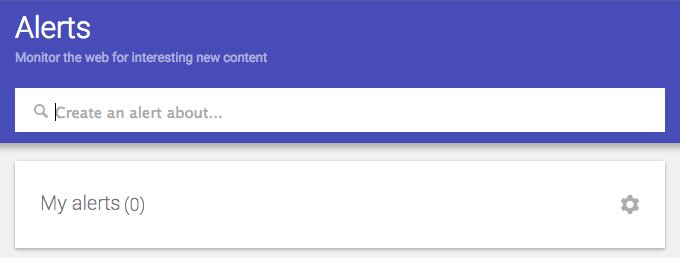
- As you enter some search words, you will find the search preview get filled with some search results. The format of your search words will impact your search results and the alerts that you receive. Here are some basic tips for searching for yourself and your business:
- Put your name or business name in quotes. For example, “Gushy Love Photography” or “Jane Doe Photography” with quotes will get you more accurate results than the words without the quotes. This will prevent excessive alerts whenever someone uses the word “love” in an article. Let's keep those out of your inbox, shall we?
- When searching for your name, it might help to add some more words to help refine the results and not confuse you with some other Jane Doe Studio. In such a situation, you can add additional keywords. For example, +”Jane Doe” +photographer. This helps find comments or posts where the author might mention your name instead of your business name and mention you as a photographer.
- Repeat the steps in this article to create multiple alerts with different keywords such as your name and your town, city, state. Also create an alert for your business address listing and your website address.
- Once you have entered your search criteria and the preview search results look relevant, you can click on “Show Options” next to the Create Alert button. This allows you to configure the notifications you will receive.
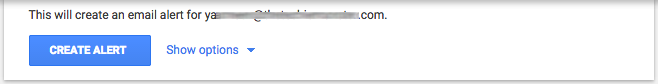
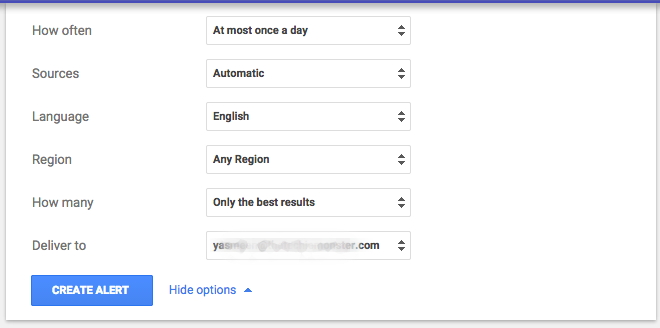
- Choose the notification settings as appropriate or leave them as default. These can always be adjusted later if you find you are getting too few/too many alerts or if they are not relevant. Once the alert is created, it will appear in the “My Alerts” list and can be modified using the pencil icon next to them.
As I mentioned, this is so useful in identifying any complaints, slander or even impersonation of your personal name or business online. However, I'd like to focus on the positive uses of this tool, such as when someone gives you credit or a positive mention. You might diligently watch your Yelp listing or Facebook page and thank people for a positive review, but how would you know if you were mentioned elsewhere?
I will share the example of my fellow editor here on Showiteer.com, Stephanie Moore. I frequently request Stephanie to help test out my instructions and she happily obliges (thanks, Stephanie). Anyway, by creating a search alert, we were able to find a blog post by a photographer who credited Stephanie for her editing services (you do know that Stephanie edits Like A Boss, right?). In this way, you can use Google Alerts to help nurture your relationships with other vendors or partnering businesses by giving them some love back.
So go ahead, setup those alerts and let Google watch your back.
Yasmeen is a photographer and techie currently based in Phoenix, Arizona. When she's not photographing or fixing technical problems, she is either playing pranks or working on her new accent or impersonation. She hopes to help ease people's lives through time-saving workflow and automation tips shared on Showiteer.com.
