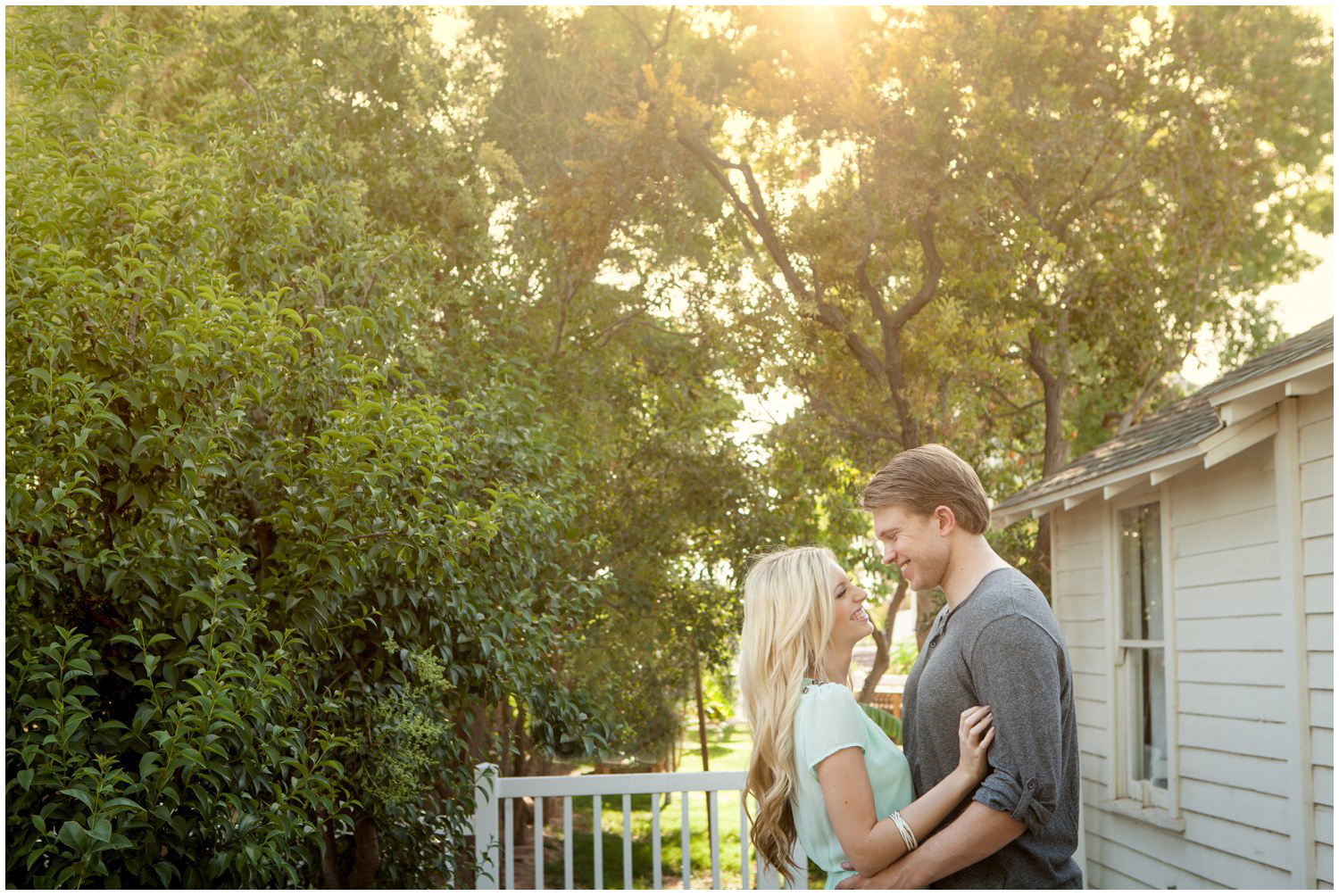Yesterday, I showed you how to get the look of a Tilt Shift Lens by using a preset you create in Lightroom. You can view that tutorial here.
Today, we are going to learn how to create a beautiful warm sun flare in your images without ever leaving Lightroom. I don't know about you, but I love the look of a warm sun drenched image. But the sun does not always cooperate. Or perhaps Mr. Sun was hiding behind a tree and you just couldn't seem to get the right angle to create that nice sun flare in camera. Well, no worries. You can create a beautiful realistic sun flare, during post production, right in Lightroom. And it will take you about 30 seconds to apply it.
Go from this…
Photos by Brie Marie Photographers
To this without ever leaving Lightroom. And you can customize the sun flare to look exactly as you would like it to look.
Photos by Brie Marie Photographers
And in this image I applied the Tilt Shift Lens effect we learned yesterday and the Sun Flare we learned today. Here is the before…
Photos by Brie Marie Photographers
And here is the image after both effects have been applied.
Photos by Brie Marie Photographers
To learn how easy this is to do watch this short tutorial.
Hope this tutorial was helpful. Have fun adding that warm sun drenched feel to some of your images. If you have anything else you want to learn give me a shout out and I will try and make it happen!

Hi! I'm Jihae Watson! I was born in Seoul, grew up in Toronto, Ontario and now live in Gilbert, Arizona. I love all three cities so very much as I have plenty of family, and favorite restaurants in all three locations.
I am married to a stud named Chris, and we have four fantastic kids. Together we love being a foster family, and we presently have the sweetest little foster babe.