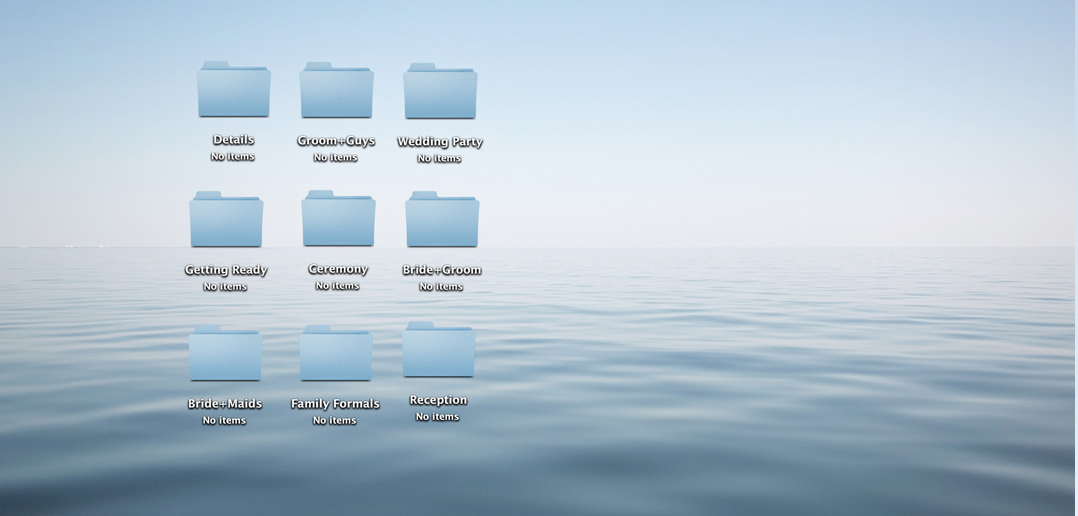Load Newsreader Bold Font
Weddings can be daunting. We love our clients and we love the creativity of shooting the wedding day itself. But then we have to come home and go through 3000-5000 images and cull and edit them, it can be overwhelming! Over the years, I have come up with a system that allows us to edit an entire wedding in 10 hours or less. That includes downloading, culling, editing, exporting, and uploading into PASS, the digital delivery system we use. I use an envelope system. It sounds strange, and I am not sure why it has made the process so much faster for us, but it really works!
Step One: Get it right in camera. Get it right in camera. Get it right in camera!!!! Okay, this has nothing to do with folders but I cannot stress enough how much time this will save you in post production. One of the main reasons we can edit an entire wedding in 10 hours or less, is because we don't have to spend an inordinate amount of time manipulating the images in Lightroom and/or Photoshop to get them like we want them. So watch tutorials, take workshops, and practice, practice, practice, until your fingers bleed, (Okay, maybe not that long). But do what you need to do to get your images right in the camera.
Step Two: Create folders on your desktop that represent the the major events of the wedding day. (see example below) That way as you are downloading your cards onto your desktop, you can drag them into their appropriate folder. While one card is downloading, I am dragging and dropping images, from the previous card, into its appropriate folder. It is a bazillion times easier and faster (okay, again I am exaggerating!) to cull and edit folder by folder than it is to try and do an entire wedding at one time. I have no scientific evidence to back me up on this, but try it. I can pretty much guarantee you're going to love it!
Step Three: Start on your first folder. The first thing I do is cull the images in the folder I am working on. I use Photo Mechanic, by Camera Bits, to cull our images. (See video below to see just how we do it. It is so quick and easy!) If you do not have Photo Mechanic you can cull in Lightroom. But I really cannot stress enough how fast Photo Mechanic is. There is zero lag time waiting for images to load. As quickly as you can push the arrow key to navigate to the next image, it is crisp and focused and ready for you to push keep or delete.
After culling the folder you are woking on, edit them in Lightroom. When you have finished editing them, export that folder. While it is exporting, start on folder number 2. Or take a break, go eat lunch or read a book to your toddler. When you come back it will be so easy to remember where you left off. But you will find that editing them a folder at a time is much less daunting!
There are several advantages to editing a wedding folder by folder.
1. You will start to see more consistency in your images. Because you are now working on the same set of images at the same time, they will look consistent. It is much harder to have that consistent look to your images if you are editing the details, then the groom, then some of the ceremony, then a few more details, etc. Editing all of the images, from the same set, at the same time, will give you a nice finished consistent look.
2. It is so much less overwhelming to edit a folder at a time. You are getting through the wedding in small do-able chunks. A folder of 150 detail images, then take a break. A folder of 200 bridal portraits and her with her maids, then run and pick the kids up from school. Grab the ceremony folder and make yourself do it before going to bed. Etc… That is more manageable than the thought of having 1200-1500 images in Lightroom that you have to go through and edit.
3. When you edit this way, and load the finished images folder by folder into the digital delivery system of your choice, they are already organized perfectly and efficiently for your client. Rather than your clients having to sort through 1500 images, the day is broken up into manageable pieces, and ordered according to the events of their wedding day. Trust me, clients will love you!
4. Lastly, editing folder by folder enables me to do 4 things at once. It is not uncommon for me to be editing a folder in Lightroom, while Lightroom is exporting the previous folder I just edited. And at the same time, the folder before that is being uploaded into Pass and downloading onto our personal external hard drive. It's a beautiful thing.
So for your next wedding, try editing it folder by folder. If you try it, I really think you'll like it.