Load Newsreader Bold Font
Which Website Platform Is Right for You?
Let's talk about Convertkit landing pages vs Showit website landing pages.
The big challenge of choosing which website platform is best for you and your business always comes down to a very careful balance. You want as much control as you need, but you don’t want to stress out about a bunch of tools that you don’t.
That’s why many creative businesses (we’re looking at you, photographers, and designers!) want website platforms that let them do pretty much anything and everything. But other businesses want a simple, straightforward page published on the internet without a lot of work.
In the case of the latter, many of those businesses look at ConvertKit landing pages.
What Are ConvertKit Landing Pages?
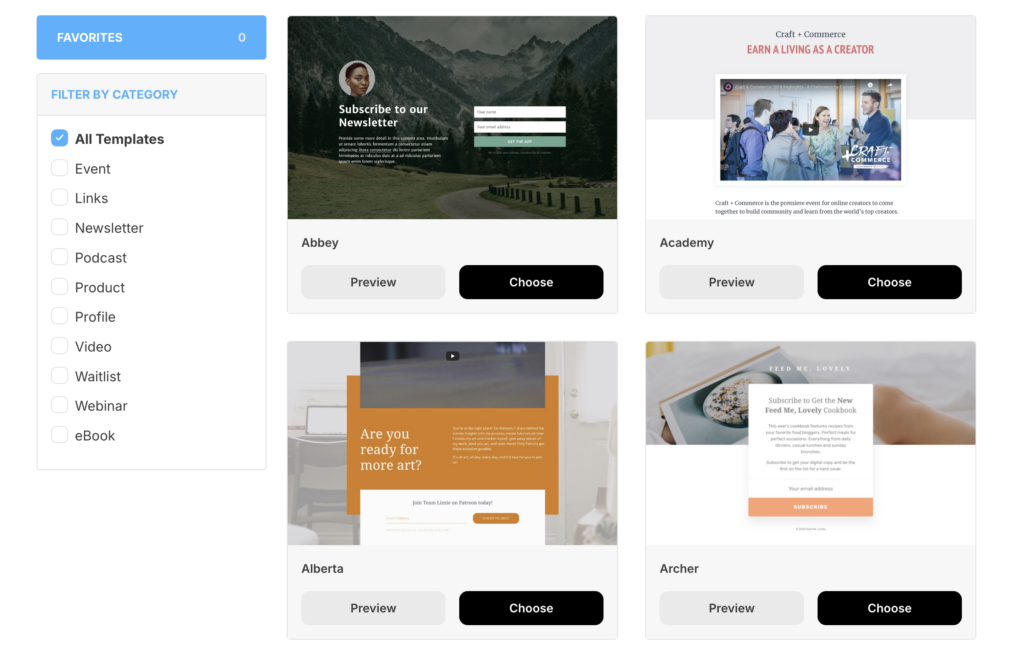
.
Most people know ConvertKit (now rebranded to Kit) as an email marketing platform. You can use it to collect and manage a database of contacts, send out emails, and analyze the success of each email campaign.
As a benefit to using Kit for email marketing, you also get the option of ConvertKit landing pages. This is a built-in feature on the platform that lets you create and publish landing pages, even if you don’t have a website.
With ConvertKit landing pages, you can choose a template, customize it slightly, and publish it with a dedicated URL all within minutes. This is great if you want to provide more information than can be included in a simple social media post or if you want to create a page where people can sign up for your newsletter.
What Is Showit?
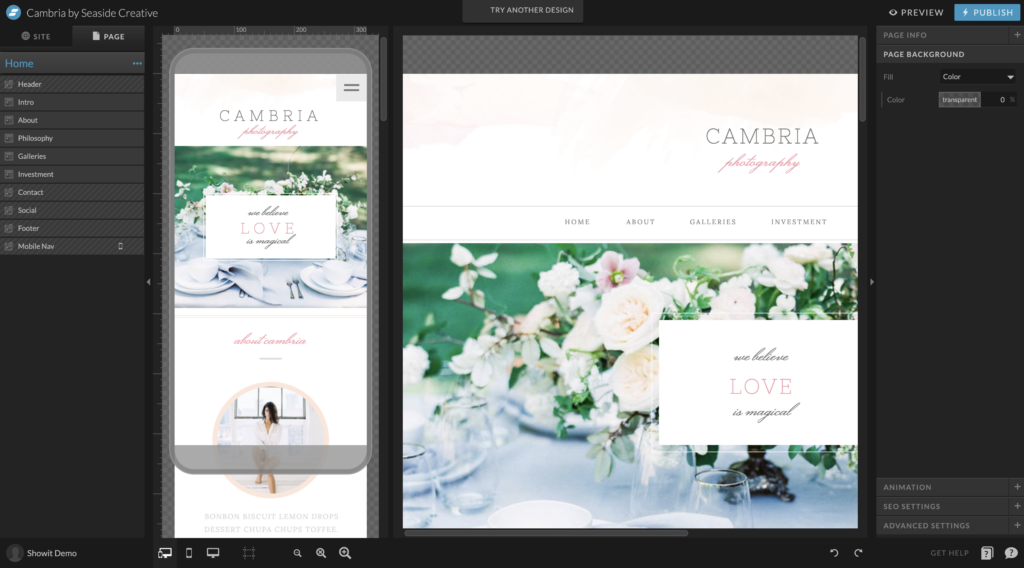
.
Showit is a full website builder. You’re able to create a network of pages that are all connected to one another, from your homepage to your services page to your contact page.
Showit prides itself on giving you complete creative control over your website design. You get drag-and-drop editing tools that let you build a page from scratch or customize any of the many design templates available.
Showit puts an emphasis on creative freedom and high-quality aesthetics. So even though it’s easy to use, Showit comes with a lot more tools and requires a little more time to create your site before you publish.
How ConvertKit Landing Pages Compare to Showit
Here's the short version: ConvertKit landing pages are great for simple web pages you want to publish without stress, while Showit is great when you need to create a full site with amazing aesthetics which may take a bit more time.
But how do these two platforms compare when you look at the details?
Here’s what you should know about what you can do with Kit landing pages vs. Showit.
The Website Builder, Convertkit Landing Pages vs. Showit
ConvertKit landing pages focus on standalone pages to generate leads. Because Kit is centered on simplicity, it doesn’t have as many elements and features as a more robust website builder like Showit.
Showit, a preferred platform for many professional creatives, has a stronger focus on visual design, so it has a full suite of tools that lets you build pretty much anything you can imagine for your website.
Design & Mobile Optimization
Both Kit and Showit let you customize a template or design a page from scratch, but your capabilities are far more extensive with Showit.
ConvertKit landing pages limit your design options as a way of streamlining the design process for people who aren’t tech-savvy and want something they can launch with minimal effort. Kit’s pages are automatically optimized for mobile devices, though you don’t get control over how those mobile designs look.
On the flip side, because Showit gives you much more creative control, you can create separate versions of the same page to show up when somebody opens the page on a desktop or laptop vs. if you open it up on their phone.
Capturing Leads
Both platforms have their own unique edge when it comes to capturing a lead's contact info. Kit has an option to add a form within the platform to your landing page. You can add customized form fields but you don't quite get to customize the exact look and layout of the built-in forms they offer.
Showit on the other hand has a few options, the first is to build a form using text boxes and click actions on a landing page. This option is fine, but it won't give you any advanced functionality like direct integration with email marketing platforms or A/B testing with different forms and popups.
For that, we recommend using Showit's newest innovation, BDOW!

BDOW! integrates seamlessly with Showit websites and Kit as well. It allows you to create forms from templates or from scratch.
Like Showit websites, you can customize these forms as much or as little as you want to make sure they look and feel like your brand.
BDOW! also allows you to create popups and run A/B testing to understand exactly what will get the highest quality leads from your marketing.
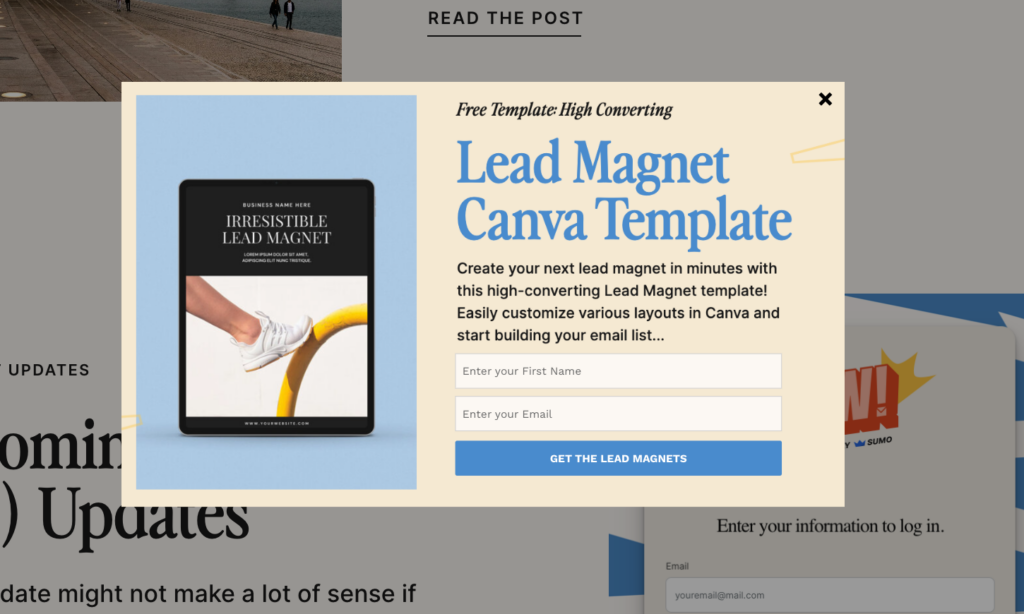
With both free and paid options, BDOW! is one of the most functional and intuitive form and popup tools available. You can try BDOW! free if that sounds exciting to you. Go see what it can do!
Galleries & Portfolios
Kit gives you the option of uploading single images or embedding images through HTML coding. However, because its focus isn’t on aesthetics, it’s not a platform set up for showing off an extensive portfolio of visual work.
For this purpose, you’d want to use a platform like Showit, which lets you create multiple photo galleries with lots of images.
Blogging & SEO, Convertkit Landing Pages vs. Showit
While you can use Kit to launch a landing page with an entire block of text, thus imitating the appearance of a single blog post, it's not a platform where you can publish regular blog posts. Kit also does not have built-in tools for optimizing your content for search engines.
Showit lets you integrate your website with WordPress for extensive blogging, along with SEO tools to make sure you get the most out of the content you’re publishing on an ongoing basis.
E-commerce & Other Integrations
Here’s one place where Kit and Showit are pretty comparable. Neither platform has its own built-in e-commerce functionality. That said, both can be integrated with a third-party platform, such as Shopify or WooCommerce, to give your customers the option to buy your products.
It’s worth remembering that because ConvertKit landing pages are only standalone landing pages, you will need to have all your product options on a single page — you can’t have an online store with individual listings that link to separate pages, as you can with Showit.
Customer Support
Kit and Showit both offer customer support options like live chat, a help center, and email support.
However, because Showit has more complex user capabilities, it equips you with more options for learning how to use them. You’ll have access to live demos, video tutorials, community support groups, and even one-on-one onboarding.
Website Templates
Kit offers a few basic templates with limited customization options, thus simplifying the process of launching a page with the right design.
Showit has an entire library of templates created by professional designers. Each of them is fully customizable to fit your business and brand.
Pricing
Kit has a free plan that includes the option to launch unlimited landing pages. You can also upgrade to the $25/month Creator Plan or the $50/month Creator Pro Plan for more newsletter options.
Showit has several pricing tiers depending on your needs, starting at $19/month for the basics. Plus, you can try out any of the plans with a two-week free trial.
FAQs About Switching from ConvertKit Landing Pages to Showit
Can I Use Kit and Showit Together?
Absolutely! Many creators use Showit to build their websites and Kit to send marketing emails, create automations, and more. The tools are very complementary, and you can even embed a ConvertKit form on your Showit site with ease.
Can I Use My Current Domain?
By default, Kit hosts your ConvertKit landing pages on a ck.page domain. If you stop using Kit, you won’t be able to use that domain.
However, Kit also allows you to use a custom domain or subdomain, such as yoursite.com or pages.yoursite.com respectively, to host your page instead. If you have used a custom domain or subdomain, you’ll be able to keep it on Showit.
How Easy Is It to Migrate Convertkit Landing Pages to Showit?
Showit doesn’t let you directly import landing pages from ConvertKit. However, you will have all the tools you need to visually recreate your Kit design on the Showit platform with ease.
How Do I Get Started on Showit for Free?
Building your dream website is easy with Showit. You can get started by signing up for a free trial here!


