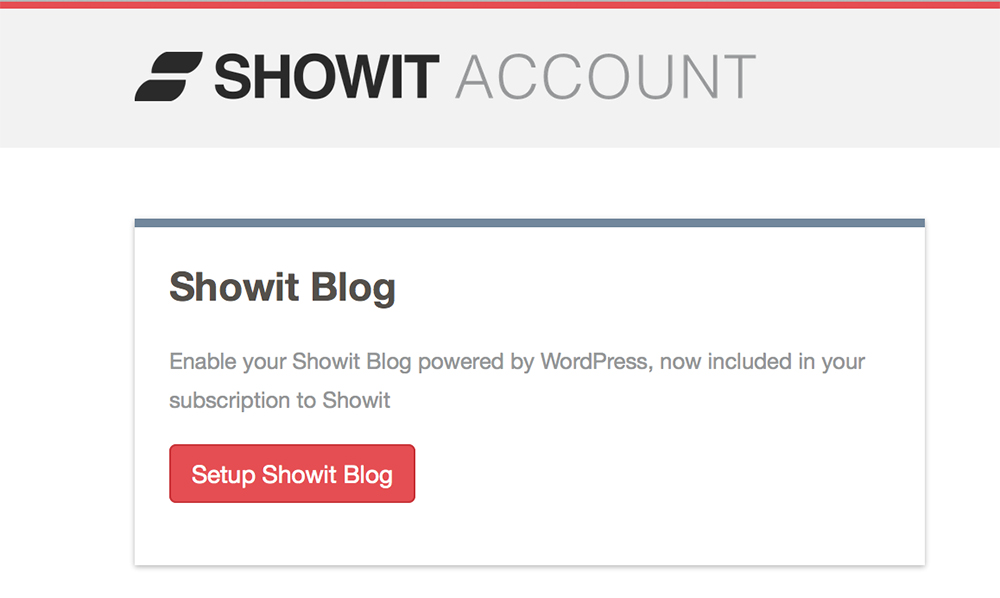Load Newsreader Bold Font
By now, you have probably heard about Showit blogs, or rather, Showit hosting for WordPress blogs. You may have heard about it, but you may not know what it's all about or how to get it set up. Here are some things to consider when you're debating the switch over to Showit for your hosting needs:
Showit will transfer your blog over from your existing host to Showit managed hosting for FREE. Yep, you read that right. This is awesome in so many ways because moving a blog is no picnic if you've ever tried to do it on your own. WordPress uses databases to contain your posts and information, and getting those connected takes someone with some know-how. If you are not very tech-savvy, having Showit move your blog to their managed hosting could be a good solution for you. It takes out a lot of the techy backend hosting stuff that you may not know how to do, and just lets you focus on your blog. Showit will even get WordPress all installed for you, and you can manage it through your Showit account.
Consider if you have other things existing on your hosting account such as shopping cart or proofing services that you set up via FTP (this means by uploading files to your server). There's a chance that those may not work with Showit hosting, so you'll want to double check that nothing you use will be lost in the switch. You can always hop on Live Chat to ask a particular question about your particular situation.
Let's talk about email: How is your email set up? Do you have email associated with your hosting account, or is it set up through your domain registrar or some outside service? (Your domain registrar is the company that you register your domain through, but it's not necessarily the same company that you host with). If your email is tied to your hosting company, make sure that you SAVE ANY IMPORTANT EMAILS. I would suggest forwarding them to another email account through Gmail or some other independent email service so that you have them. Once you switch hosting, your email through your hosting company will no longer be accessible. This is something important to consider when you're looking into making the switch. Again, be sure to back up ANYTHING IMPORTANT!
Once you've decided that Showit hosting is right for you, how do you get it all set up? Head to https://account.showit.co/ and click “Setup Showit Blog” in the left hand corner of the screen. It will go through a series of questions including asking where your domain is registered and if you have email addresses associated with the domain, etc. It can be helpful to have login information for your domain registrar and your existing blog handy since you'll need this info for the questionnaire.
Rachael Earl is the owner and lead website designer at Earl & Layne, and is a Showit Design Partner. She has been using Showit to design websites and online identities for creative professionals since 2009, and is also a professional photographer. Rachael has been married to her amazing husband since 2000, and they have 4 incredibly adorable offspring together. They call Gilbert, Arizona their home, which is affectionately and alternatively known as "the surface of the sun."