Load Newsreader Bold Font
Let's check out some of the most powerful Chrome extensions for brand and web designers.
On second thought, a lot of these are pretty helpful if you spend time working on anything on the online not just designing and branding.
These are all tools that will help most folks make their process more enjoyable and help cut back on headaches.
Check out the list below and bookmark this post so you can come back and see when we add new ones.
1. Dark Mode
The Dark Mode chrome extention flips the switch on blinding web pages with a global dark theme for the entire internet.
Need a break from the glare? Toggle it on or off with a single click, or customize chrome with over 50 theme options. Plus, its handy white-list feature lets you keep certain sites bright if you so choose.
Download for Google Chrome Here
.
2. 1Password
Think of 1Password as a personal online bodyguard—minus the earpiece and sunglasses.
This extension that makes remembering dozens of passwords a thing of the past.
With just one master password, it handles the rest: generating, saving, and filling your passwords with a level of ease that’ll make you wonder how you ever lived without it.
Download for Google Chrome Here
.
3. Pocket
The Pocket Chrome extension is your digital bookmarking assistant. With one click, you can save articles, videos, and links from across the web to revisit whenever you want.
Pocket creates a calm, distraction-free space for all the content you care about. It's a perfect fix for those of us who text our friends links just so we know where they are.
Download for Google Chrome Here
.
4. Tab Manager
Tab Manager plus can help you take control of your browser chaos.
Whether you're juggling work projects or researching endlessly, this extension helps you organize, find, and manage your tabs with ease. No more judgment from your friends when they look at your screen.
Download for Google Chrome Here
.
5. Scroll Capture
Scroll Capture is a great tool for designers and developers who want to create high quality screen captures for their portfolios.
This browser extension streamlines the process of showcasing your work, letting you create professional-grade recordings effortlessly.
Download for Google Chrome Here
.
6. Grid Ruler
Grid Ruler is the essential Chrome extension for web developers and designers, bringing the precision of Photoshop-style grids right to your browser.
Whether you’re aligning elements or measuring distances, Grid Ruler makes it easy to create and refine layouts with accuracy.
Download for Google Chrome Here
.
7. Font Ninja
Font Ninja makes font exploration effortless and enjoyable, whether you’re a designer, developer, or just a font enthusiast.
All you need to do is hover over text to instantly identify fonts and view CSS properties, plus get a full summary of all fonts used on a site.
Dive deeper into font details like styles, foundries, and pricing, bookmark your favorites to share with others, find similar fonts for inspiration, and search with advanced filters to discover exactly what you need.
Download for Google Chrome Here
.
8. Grammarly
Grammarly for Chrome is your personal writing coach, editor, and AI-powered brainstorming tool.
It catches typos, polishes grammar, and even helps you draft ideas on the fly—so your emails, posts, and messages sound polished every time. Maybe we should have paid more attention in school, but hey, at least we have Grammarly now.
Download for Google Chrome Here
.
9. Site Palette (For Help With Colors and HEX Codes)
Site Palette makes it super easy to generate color schemes from any website. Whether you're brainstorming a new design or just stealing…ahem…BORROWING inspiration, this extension delivers.
Just one click, and you’ve got a ready-to-use palette to fuel your creativity. Perfect for designers, developers, and anyone who loves a good gradient.
Download for Google Chrome Here
.
10. Colour Contrast Checker
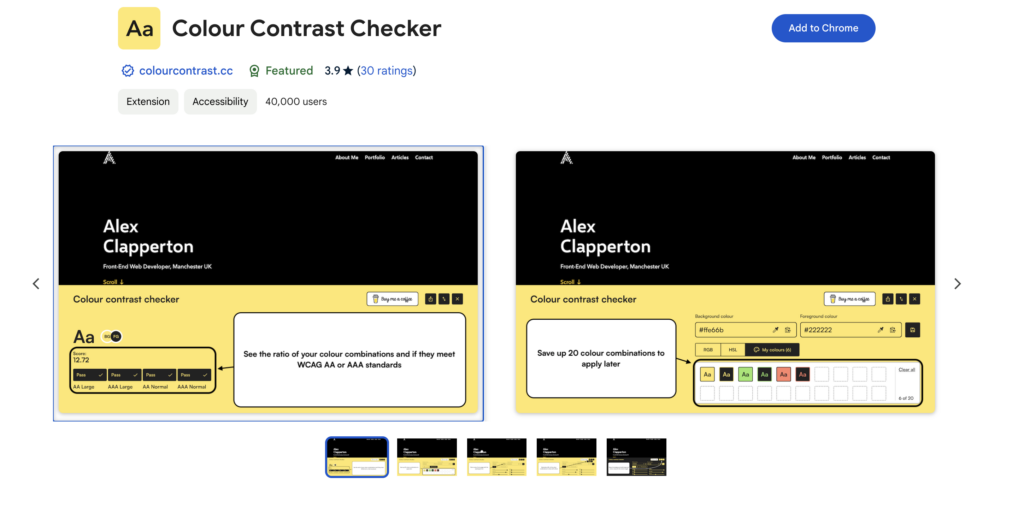
This extension makes accessibility a breeze by checking color contrast against WCAG standards.
Whether you're tweaking your website's design or double-checking readability, it ensures your color combinations meet the mark. Compare HEX codes, pick colors straight from a webpage, and even save your favorites for later. It’s like having a watchdog for inclusive design right in your browser.
Download for Google Chrome Here
.
11. Window Resizer
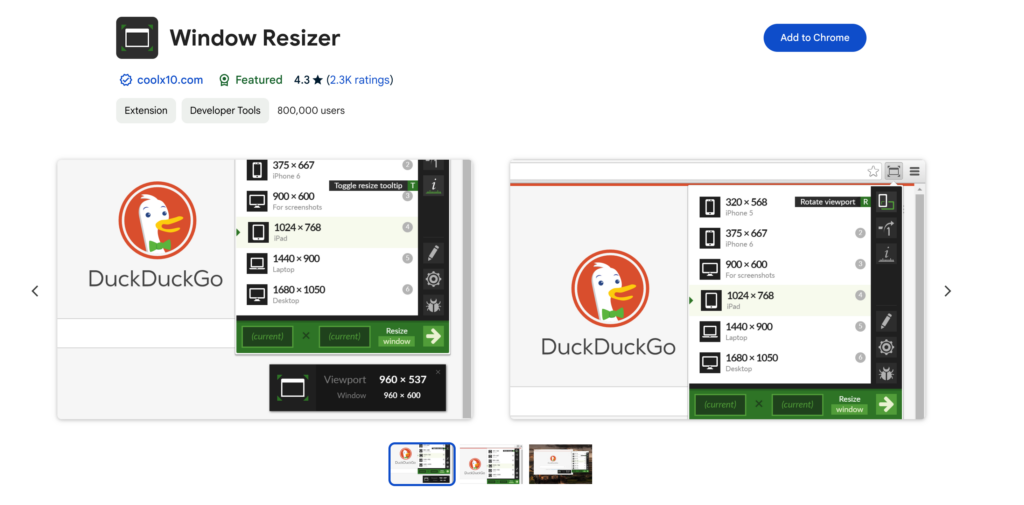
This is a wonderful extension that helps web designers and developers test layouts across different screen resolutions with ease.
Quickly resize your browser window to emulate various devices like phones, tablets, laptops, and desktops.
Download for Google Chrome Here
What Are Some Other Powerful Chrome Extensions?
We hope you found this info helpful.
We also want to hear from you, what other powerful Chrome extensions are out there we forgot?
Let us know in the comments below.


