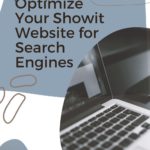Five Tips for Optimizing Your Showit Website for Search Engines
Have you recently googled something? Maybe a recipe or to find the most recent celeb gossip? Most likely you have googled something about your business in the last week. Wait! Do you think someone has googled looking for YOUR business in the last week?? No doubt! The better question is, in all their search engine hustle, did they actually find you? If they haven't yet, they will after you put this SEO gold into action! With these five tips for optimizing your Showit website for search engines, you will have so many potential clients, you will wonder why you didn't hop on the SEO wagon sooner!
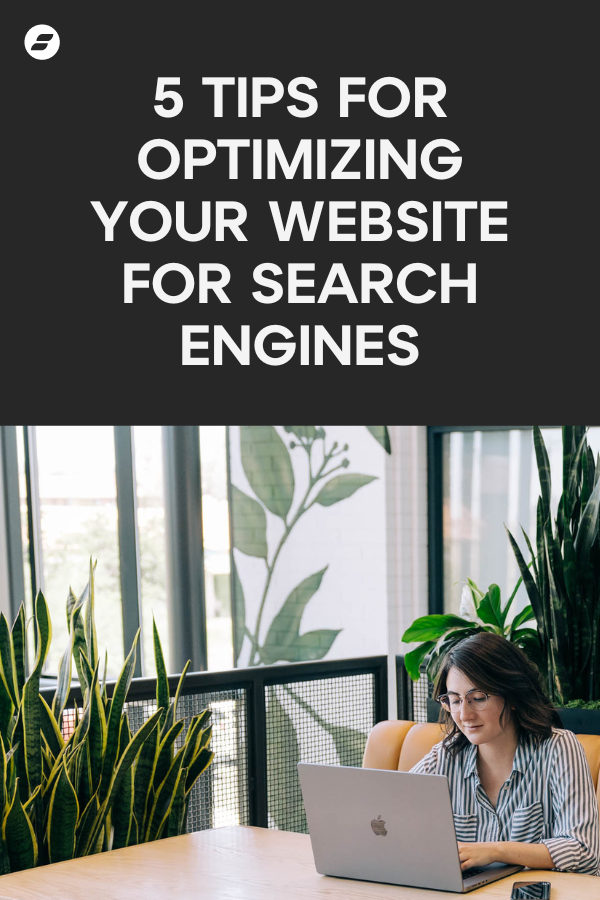
So, what does it take for people to find your website? Well, in many cases, you might have traffic that comes from your social media platforms or your email list. But one traffic source with high potential for sending quality commerce to your website is search engines—especially Google! Did you know Google facilitates billions of searches each day?
What You'll Learn in “Optimizing Your Website for Search Engines”
- Here are the five steps you need
- No. 1 : Verify your Showit site for search engines with Google Search Console.
- No. 2: Submit your sitemap to Google.
- No. 3: Set up your Google Analytics to track your web traffic.
- No. 4: Utilize all of Showit’s SEO Tools.
- No. 5: Create high-quality content around targeted searches.
- You can optimize your Showit website for search engines
There is no Google Lottery you have to win to be placed at the top of the search engine's page. And it's no coincidence that certain websites get the best exposure via search engines! Those winning websites have worked hard on their online home's SEO. The small business owner behind that website strategically designed it to get a search engine’s attention. And guess what? You have a secret weapon – You have a Showit website! Now SEO is easy to master because your Showit site makes it simple to optimize.
Here are the five steps you need
So let's dive into the five steps you need to take if you’re going to optimize your new Showit website for search engines.
No. 1 : Verify your Showit site for search engines with Google Search Console.
The first step you want to take is to do what’s known as verifying your site with Google Search Console. Essentially this means that you prove to Google that you own your website. This is important because you won’t be able to take such steps as viewing search analytics or submitting your sitemap (more on both of those steps in a little bit) unless you have demonstrated ownership of your virtual property to Google.
Showit makes this step easy for you by providing step-by-step instructions for several different domain providers. When you have a domain registered with hosts like GoDaddy and eNom, as well as a few others, you have the ability to register directly from the Search Console. If you don’t have that option through your host, you can add a DNS TXT record or a CNAME record, which will provide instructions.
Google actually provides a lot of data about how it “sees” your website. In the Google Search Console, you’ll find data around search performance, what pages have errors, and whether or not pages are mobile optimized.
No. 2: Submit your sitemap to Google.
A sitemap is pretty much exactly what it sounds like—a map of your website. This provides a list of all the pages you have on your site It also shows how all of those pages are structured and linked together.
This sitemap is what gives Google the ability to access all the different parts of your site. For example, if you have a frequently updated blog, the sitemap uses to index all of those individual pages. A search would also use a sitemap if you have a recently transferred blog with archived posts from another domain.
The beauty of a Showit-designed website is that you get a sitemap of your pages automatically generated as soon as you go live with your site. You’re easily able to access your sitemap at yourdomain.com/siteinfo.xml and submit it to the Google Search Console and other search engines so they can access your site.
Have a WordPress blog with your Showit website? You’ll need to submit a second sitemap. Check out this article for more information on submitting sitemaps for your Showit website.
No. 3: Set up your Google Analytics to track your web traffic.
How do you know whether your website is receiving traffic, and what pages are receiving the most traffic? The easiest way is to track via Google Analytics, which gives you an idea of things like sales, lead generation, how many visitors viewed a specific page, how long they stayed on that page, who downloaded certain files, and on and on. This is such a valuable tool because it helps you understand your customers—you see what works and what doesn’t work.
While setting up Google Analytics doesn’t directly optimize your website for search engines, it helps you evaluate how things like your marketing, content, and products are doing so you can continue with what works and reevaluate what doesn’t. So if you are creating blog posts or landing pages that just aren’t attracting visitors (or aren’t holding their attention very long, or convincing them to make a purchase, etc.), you know you need to make some changes.
Showit makes it super easy to get started with Google Analytics! Just create an account, grab your tracking code, and paste it into the appropriate box in your Site Settings. For more detailed directions, check out this article on setting up Google Analytics on your Showit website. See? It's not as hard as you think to optimize your Showit site for search engines!
No. 4: Utilize all of Showit’s SEO Tools.
Showit has built-in SEO tools designed to help you optimize your website for search engines.
Optimize your page’s SEO Title and SEO Description:
When you create a page with Showit, there are straightforward fill-in-the-blank places where you can add an SEO title and description (also known as a meta-description). A page’s title and meta-description should contain the keywords your page is trying to target. Most importantly, this provides context about your page for website visitors, but it also indicates to search engines what your page is about.
Additionally, those titles and descriptions will be what show up on the Google search results page, so it’s important they clearly convey what content will be found on your site. Otherwise, users might not be as inclined to click on them. (Note: Google and other search engines might opt to show different text than what you specify as the meta-description).
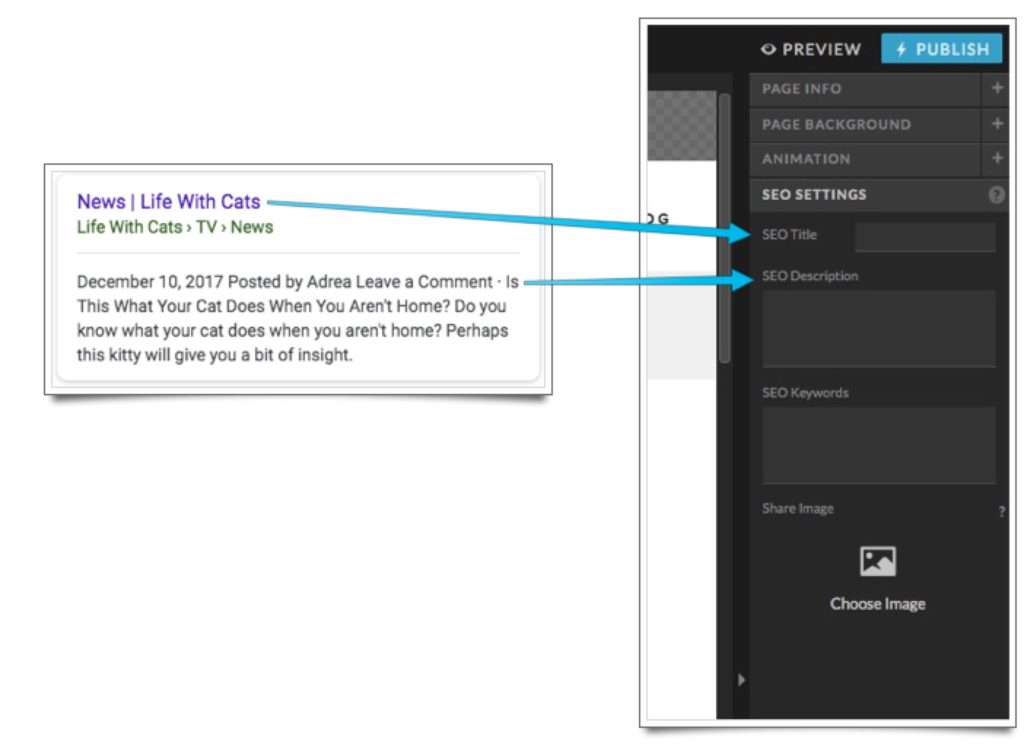
Optimize the images on your website:
Similarly, whenever you load an image, you’re able to give the image an SEO title and description.
Adding an SEO description is the more important task, as it provides what’s known as alt-text. Alt-text not only provides context of what the image is about for those who are visually impaired, but it also helps search engines understand the image.
Beyond adding an SEO title, you’ll also want to make sure you optimize the image file size. Images that are too large can slow down the load speed of a page, making it more likely for a visitor to leave before the page is loaded.
No. 5: Create high-quality content around targeted searches.
It doesn’t matter how much you’ve “optimized” your website if you haven’t created high-quality content that people are searching for. Optimizing your content should start with keyword research, which can be done with tools like SEMrush and Moz Keyword Explorer.
Keyword research can help you determine how many people are searching for a given keyword or phrase, related keywords, and who is currently ranking for those searches. All of this information can be helpful as you determine what kind of content to create.
What’s one of the best ways to create lots of high-quality content? With a blog! Showit makes blogging easy through WordPress, often considered the most powerful blogging platform available. Adding a WordPress blog to your site will let you create a greater amount of content related to your industry and your area of expertise, thus giving you more opportunities for search engines to find you.
You can optimize your Showit website for search engines
All it takes is a little bit of working with the Showit platform to really appreciate its power when it comes to creating stand-out websites with little to no frustration along the way. But no matter how impressive your finished website ends up being, it won’t reach its full potential unless the right people (i.e. your customers) can find it.
Remember, having a website optimized for search engines is a tricky game because it’s not perfectly clear how the algorithms of these search engines work. But by taking advantage of the resources Showit provides to create a website that’s easy to index and find, you’ll increase your chances of attracting (and, more importantly, converting) new customers from the moment you go live. For more specific information around optimizing your website for search engines, be sure to check out our help documentation.
If you are feeling pumped to optimize your Showit site, but realize you don't have one yet – let's fix that! Start your free 14 day trial TODAY!

Start Your Free Trial
(Free for 14 days)
No credit card required